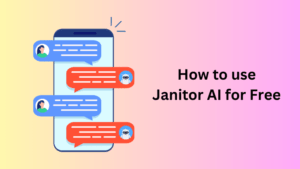Artificial Intelligence is taking the world by storm which is quite visible by each and every app introducing full or parts of AI in their interfaces. Dropbox, a cloud-based file-hosting service, was long working on AI and has finally introduced its first-ever Dash AI program.
It was their proficiency in machine learning that first introduced turning an off-kilter smartphone image of a document into a perfect PDF. Now that Dropbox has entered the AI world, we can expect something useful from its cutting-edge technology.
What are Dropbox Dash and Dropbox AI?
The famous file-hosting and managing company, Dropbox, revealed two new AI-based products on 21st June, and they are “Dropbox Dash” and “Dropbox AI“.
Dropbox Dash:
This utilizes the universal AI search capabilities to connect all tools, content, and internal apps in a single search bar. With this tool finally available, you need not require toggling between different apps as you can find all of them on its interface. This includes major platforms, be it MS Office Outlook, Google Workspace, and many more.
In addition to providing a universal search, its Dash version also offers the following features through the browser extension –
- Stacks: This provides you with a quick way to save and organize all your documents and links, and supports the retrieval of URLs as well. With this, you get an organizational layer for all your cloud content.
- Start Page: A single dashboard wherein you may access universal search, view Stacks, shortcuts to all your recent work, and even start meetings.
Dropbox AI:
You can think of this tool as a summarizing tool that can answer all your queries based on your saved content. This can even provide you with file previews so that you can understand from where exactly the answers are really coming.
In short, both of these tools are laced with strong AI pretexts and they will work to enhance the modern work and help customers get more out of their content.
Apart from these two AI-powered tools, the company is also working on Dropbox Ventures. This is basically a new startup initiative by Dropbox that works smartly on the growing AI ecosystem by putting a few checks based on its AI Principles. Doing so provides a roadmap to its employees on how to apply AI responsibly with proper checks in place.
How to Join Dropbox Dash AI Waitlist
If you are impressed with Dropbox AI and what you can use it for, follow these simple steps to join its waitlist –
- Open your default web browser and visit the official page of Dropbox Dash AI.
- Find and click on “Join the Dash beta waitlist“.
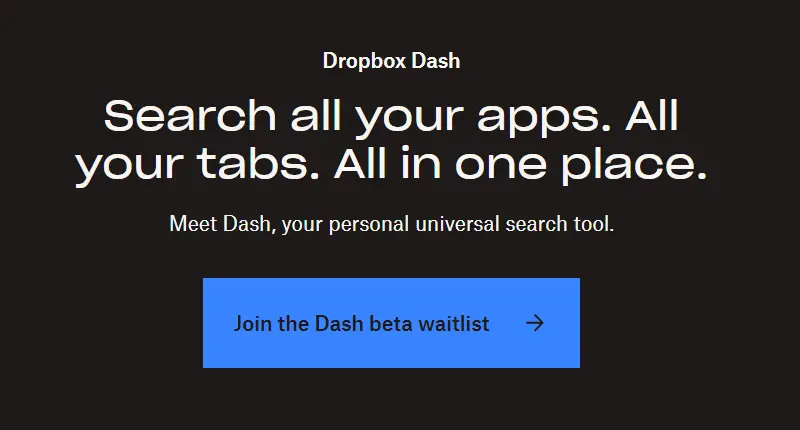
- A prompt will appear next asking you to log into your account.
- You may use your Gmail or any other existing account for the sign-up process.
- After you finish setting up your new account in Dropbox Dash, you’ll see a message – “You’re on the list‘.
Note: You will also get an email from Dropbox confirming your enrollment in its Dash AI program. Depending on the availability of spots at Dropbox, you will get a seat and an email confirming the same.