Microsoft releases the August 2023 Security update for all versions of Windows 11 and 10 on 8th of August (the second Tuesday) of this month. In this guide, we will discuss about the cumulative update KB5029242 that is coming to Windows 10 1607.
Apart from securing all Microsoft Services and Windows Components, this update will increase the OS Build to 14393.6167. Let’s explore the key changes, and known issues (if any) on this update.
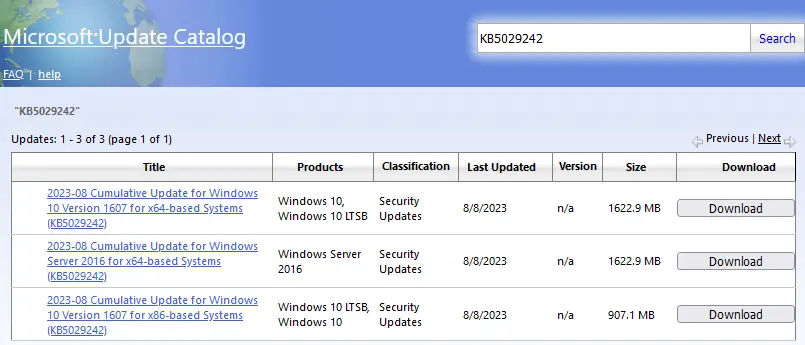
Windows 11 KB5028247 brings New Gallery in File Explorer
How to Get this Update
As usual, you will receive a notification regarding this security update inside Windows Update. If you didn’t find any new notification mentioning this cumulative update KB5029242, you may go to Settings > Update & Security, Windows Update, and hit Check for updates.
The system will connect to Microsoft servers online and check if there are any pending updates for your device. If it does find any update, the same will be downloaded and installed on your Windows 10 version 1607.
Direct Download Links to Windows 10 KB5029242
If you have disabled auto-update feature on your Windows 10 version 1607, you may visit Microsoft’s Official site and download the latest standalone package from there. While doing so, make sure that you download the update matching your system architecture.
Windows 10 1607 KB5029242 Changelog
Since this is a security update, you won’t find any new fix or improvement apart from improving the security of all Microsoft services and Windows components.
- This update addresses an issue that affects Kerberos constrained delegation (KCD). It fails on read-write domain controllers. The error message is, “KRB_AP_ERR_MODIFIED.” This occurs after you install the November 2022 security updates.
Hopefully, you may now use Kerberos constrained delegation (KCD) without any issues. Do note that Microsoft didn’t acknowledge of any known issues with this patch update.
Read Next: Windows 11 KB5029253 August Security Update Now Available

