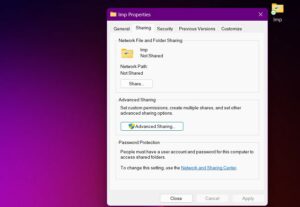In this article, we will discuss the Windows 11 creates empty folders in the System32 directory. So, let us explore them now.
Windows 11 has been out for a while, but there are still bugs that cause problems with the operating system. One of them is the issue with Windows which results in thousands of empty folders on the system drive.
Although the issue has been reported to Microsoft in the past, it appears that the problem has still made its way into Windows 11.

Windows 11 creates empty folders in System32 directory
Windows 11 introduces new features and improvements to make using a computer more productive. It also makes an update to how privacy settings work by giving you more information about what data is being shared with apps and other services.
However, there are still some bugs that cause the operating system to malfunction. In recent days, users have complained about finding thousands of empty folders on their system drives. They found these folders in the System32 directory that start with “tw” and end with .tmp.
Why does Windows 11 create empty folders?
As of yet, Microsoft has not explained why Windows 11 creates thousands of empty folders on the system drive. But many people are freaking out and accusing ProvTool.exe of being to blame for the mess stored on their system drive.
Although this problem will not have an impact on the overall performance of your operating system. It’s also completely safe to delete empty directories.
From my perspective, there is nothing to worry about. However, it has not been clear for how long and why Windows users are experiencing the problem.
Windows 10 has had a history of bugs and we don’t know if the same is happening here, but we do know that Windows 11 is already buggy. Hopefully, this will be fixed shortly.
Is my computer cluttered with empty folders?
If you want to check whether your PCs have been infected by empty temporary folders, use the below steps:
- Press the Windows+E keys to open the File Explorer.
- In the file explorer, navigate to this location:
This PC > Local Disk (C:) > Windows > System32 > config > systemprofile > AppData > Local
Here you will see that the folders are completely empty and of no consequence. Even if you delete them, it won’t adversely affect your PC performance.
Do you experience the same problem on your computer? Share your thoughts in the comment section below.