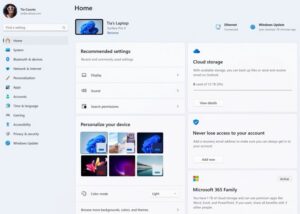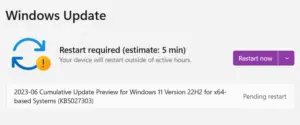A new update KB5028245 is now available for Windows 11 in the Release Preview Channel. This update brings several fixes, improvements, and bug fixes along with updating your device to OS Build 22000.2243.
The significant improvements appearing with this update will enhance the performance, reliability, and security of your Windows operating system. Let’s take a look at some of the key highlights of this patch update.
What’s new in Windows 11 KB5028245?
Here is the list of new features, bug fixes, and improvements that came along with this release preview of Windows 11.
1. Improved Handwriting Support
The Handwriting Software Input Panel (SIP), Handwriting Engine, and Handwriting Embedded Inking Control now conform to the GB18030-2022 conformance level 2. This ensures compatibility and compliance with level 3 requirements.
2. Fix for App Closure
This update resolves an issue that causes Win32 and Universal Windows Platform (UWP) apps to close when devices entered Modern Standby (an extension of the Connected Standby power model). This problem typically occurred after you enable certain Bluetooth Phone Link features
3. Enhanced Windows Push Notification Services (WNS)
The connection between the client and the WNS server is now more reliable, ensuring seamless delivery of push notifications.
4. UI Automation and Caching Mode Fix
This update addresses an issue that affects UI Automation and caching mode. This ensures smoother user experiences and improved performance.
5. Windows Notification Platform Improvement
KB5028245 resolves an issue wherein different apps fail to send notifications to users through the Windows Notification Platform. This will ensure uninterrupted communications.
6. Offline Sign-in Fix
KB5028245 also resolves an issue that prevents signing in to hybrid joined devices without an internet connection. This issue appears when you use Windows Hello for Business PIN or biometric credentials. With this fix, cloud trust deployments will benefit the most.
7. Enhanced Windows Autopilot Profiles
Downloading Windows Autopilot policies has become more resilient, especially in situations where the network connection might not be fully initialized. The update increases the number of retry attempts for downloading the Windows Autopilot profile.
Other Fixes and Improvements
- Improved WMI Repository: Microsoft fixes an installation error that mostly occurs due to issues within the Windows Management Instrumentation (WMI) repository. This problem occurred when a device did not shut down correctly.
- Server Message Block (SMB): This update addresses an issue that affects I/O over SMB. Previously, it simply fails when you use the LZ77+Huffman compression algorithm.
- Resilient File System: Addresses an issue that affects refsutil.exe. Options, like salvage and leak, do not work properly on Resilient File System (ReFS) volumes.
- BitLocker: Addresses an issue that causes Windows to fail. This occurs when you use BitLocker on a storage medium that has a large sector size.
This update adds drivers that are at risk for Bring Your Own Vulnerable Driver (BYOVD) attacks and affects the Windows Kernel Vulnerable Driver Blocklist, DriverSiPolicy.p7b.
Moreover, this also resolves an issue affecting the fastfat file system driver. When this occurs, the driver stops responding because of a race condition.
Apart from these quick fixes and improvements, KB5028245 also introduces a few more bug fixes (existing from before). You may get to know them all by simply visiting the Windows Blog site.