Microsoft introduces a new cumulative update KB5028247 for Windows 11 Insiders and this will update the existing OS Builds to 22621.2048 and 22631.2048.
With this update, the company has announced two new features, a few improvements, and some major bug fixes. The two important features are basically the introduction of a new Gallery app inside the File Explorer, and AI Hub inside Microsoft Store.
If you want to use these important features, you have to first become a beta insider. Let’s learn what new features these two tools bring to you as insiders.

What’s new on Windows 11 KB5028247 Build 22631.2048?
After installing this cumulative update KB5028247 on Windows 11, you will notice the following changes on your PC –
1. Gallery in File Explorer
A new gallery appears in File Explorer after you upgrade your Windows 11 PC to OS Build 22631.2048. You will find this new item just below the Home section under This PC.
With the new gallery available in File Explorer, you may see all your pictures right from the Explorer interface. This will display all your images in a similar way to what the Photos app offers under All Photos view.
By default, this will keep the most recently taken photos at the top. However, you can choose which folders to display in Gallery through the Collection dropdown.
Additionally, you can also add subfolders containing images from SD cards, camera imports, and others. This new Gallery app also lets you add all your phone photos to it.
To add images from your phone, click “Add Phone Photos”, and you will see a QR code containing an URL. Scan the QR code using your phone camera, and you will then add selective or whole images to this new Gallery app in File Explorer.
2. Microsoft Store Update
After upgrading to OS Build 22631.2048, users will notice the following improvements inside Microsoft Store.
- More pricing information: The Store app will now feature pricing information for different products, including the lowest price that it has reached before in the past 30 days. This might help users to go with their purchase decisions.
- Introducing AI Hub: This is a curated section where Microsoft will promote the best AI experiences built by the developer community and the company itself. Using this space, Microsoft is planning to educate customers on how to start and expand their AI journey. This will surely inspire them to use AI in everyday ways to boost productivity, spark creativity and so much more.
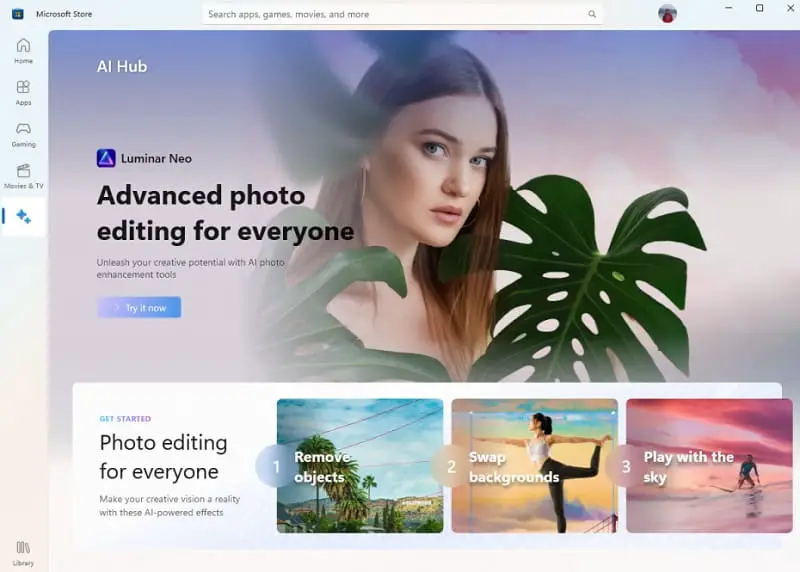
Note: The above changes will appear only when you upgrade Microsoft Store to version 22306.1401.x.x or higher.
3. Other Fixes and Improvements
- Windows Insiders on Build 22631 will see the versioning updated under Settings > System > About (and winver) to version 23H2. This denotes that Windows 11, version 23H2 will be this year’s annual feature update which will be delivered to customers similar to the most recent Windows 10 feature updates.
- Taskbar and System Tray: This feature lets users use “end task” directly by right-clicking on any app that appears on the taskbar. For now, this is not available as per Windows Blog. One may find this feature under –
- Settings > System > For developers
4. Fixes and Improvements
- Taskbar: This update fixes an issue that could cause the taskbar to hang during initialization and not complete loading.
- File Explorer: This update addresses an issue that was known to cause Explorer to crash when opening a folder containing the .WEBP files. Moreover, this also fixes an issue where File Explorer might hang when browsing network shares.
- Notification: This update resolves an issue where you might unexpectedly see a suggestion to turn off notifications that you regularly interacted with.



