A new security patch is now available for Windows 11 versions 22h2 and 21h2 and they are KB5030219 and KB5030217. There are no new bugs or issues identified with this cumulative update apart from improving the security of your device and addressing one known issue on it.
In this post, we will first look into their changelogs, and then discuss how to upgrade your PC to its next available OS Build version.
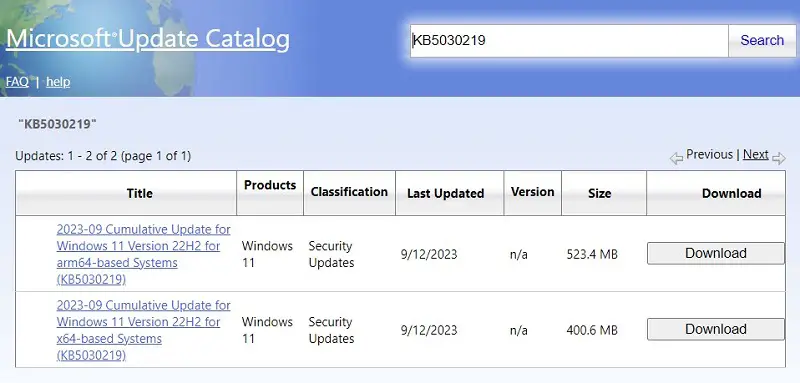
Windows 11 KB5030219 and KB5030217 Changelog
Apart from upgrading Windows 11 22h2 to OS Build 22621.2283 and Windows 11 21h2 to 22000.2416, these updates also work on the following issues –
- Addresses an issue that leads to authentication issues on your Windows PC. Earlier, when you used a smart card to join or rejoin a computer to an Active Directory, the process simply failed to happen. This problem started occurring after you installed Windows updates dated October 2022 or later. To know more about this, you may see the cumulative update – KB5020276.
How to upgrade Windows 11 to OS Build 22621.2283 or 22000.2416?
Assuming you did check the above changelog, give your attention next to the Known issues on these patch updates. After you are satisfied, go ahead and upgrade your respective Windows 11 operating systems to their available Build versions.
For this, all you require is to visit Settings (Win + I) > Windows Update and hit Check for updates. Your system will connect to Microsoft Servers online and check for any pending updates.
After it finds an update available for your device, the system will download and install the pending update on your computer. If it fails to do so, you may download the patch update directly from Microsoft’s Update Catalog. Just make sure to download the patch matching your system architecture i.e. ARM 64 or x64.
The setup file downloads as .msu file which you may install by simply double clicking on the downloaded file.
Tip: How to Manually Download and Install Windows 11 Updates
Known Issues on these patch updates
As per Microsoft, they are not aware of any known issues on both these security updates to Windows 11 versions 22h2 and 21h2.
Release Notes: Windows 11 22h2 and Windows 11 21h2



