Microsoft released two new security patch updates KB5031354 and KB5031358 for Windows 11 versions 22h2 and 21h2 respectively. Apart from improving the security issues for your Windows Operating Systems, these updates also resolve a key vulnerability on your PCs.
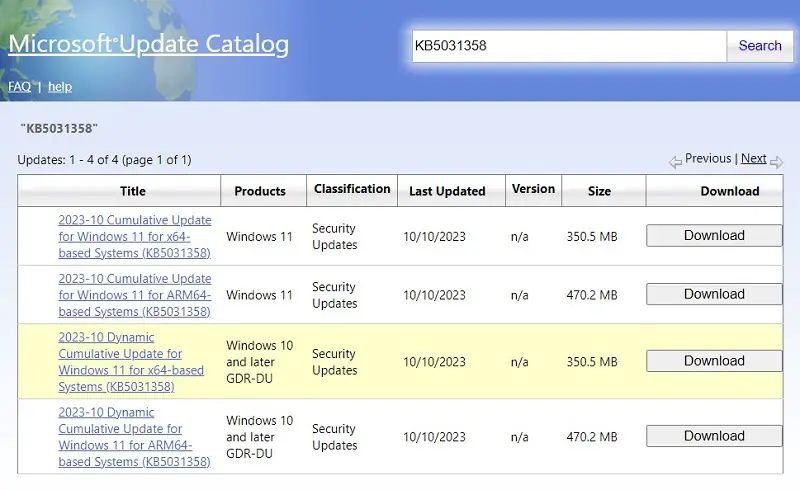
Sept Updates: Windows 11 KB5030219 and KB5030217 Also Available
Windows 11 KB5031354 and KB5031358 Changelog
Here are the key changes and fixes available on these patch updates –
- Addresses security issues for your Windows operating system.
- Addresses protection issues against CVE-2023-44487. Based on your use case, you may also set the limit of the RST_STREAMS per minute using the new registry keys in this update. Microsoft has released two such registry entries which you may use as per your usage.
| Registry Key | Default Value | Valid Value Range | Registry Key Function |
|
Http2MaxClientResetsPerMinute |
400 | 0–65535 |
Sets the allowed number of resets (RST_STREAMS) per minute for a connection. When you reach this limit, a GOAWAY message is sent to the client for the connection. |
| Http2MaxClientResetsGoaway | 1 | 0-1 |
Disables or enables the GOAWAY message to be sent when you reach the limit. If you set this to 0, the connection ends as soon as you reach the limit. |
Note: There are no known bugs or issues on either of these patch updates.
Direct Download Links to KB5031354 and KB5031358
One may download and upgrade to OS Builds 22621.2428 or 22000.2538 directly via Windows Update. In case you didn’t see this patch update popping up, you may directly visit Microsoft’s Update Catalog, and download the relevant standalone package from there.



