November 2023 Security update is now available for all Windows 11 versions including version 21H2. This update is named KB5032192 and this will upgrade your operating system to OS Build 22000.2600.
Notably, there are six to seven fixes available on this patch update and they will enhance the overall security of your Windows Operating System.
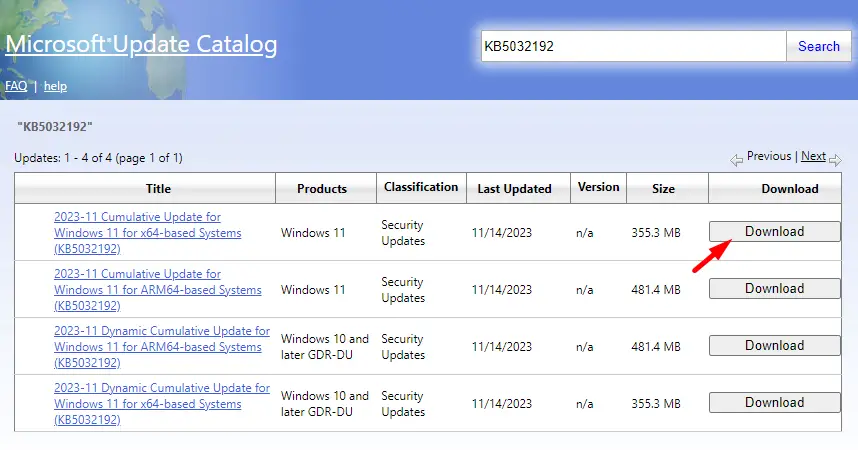
Key Highlights of Windows 11 KB5032192 Security Update
November 2023 Security update, KB5032192, is now available for Windows 11 version 21H2. Microsoft has added the following new features and fixes to this cumulative update –
- Supports daylight saving time (DST) changes in Syria. Read Interim guidance for Syria DST changes 2022 to know more about it.
- Addresses an issue that affects an Application Virtualization (App-V) environment. Copy operations within it stop working. This occurs after you install the April 2023 update.
- Resolves an issue that affects Outlook. It stops responding. This occurs when you print to an Internet Printing Protocol (IPP) printer that has a slow response time.
- This update makes Country and Operator Settings Asset (COSA) profiles up to date for certain mobile operators.
- Addresses an issue that blocks external connections. This occurs when you set up a Kubernetes load-balanced service and turn on session affinity.
- This update includes quarterly changes to the Windows Kernel Vulnerable Driver Blocklist file, DriverSiPolicy.p7b. Moreover, this also adds to the list of drivers that are at risk for Bring Your Own Vulnerable Driver (BYOVD) attacks.
- Lastly, this update also resolves an issue that affects Windows LAPS. Its PasswordExpirationProtectionEnabled policy fails to turn on the setting.
How to Get this Update
As usual, you will be notified by Windows Update when this patch is downloaded in the background. All you require then is to restart your computer and your system upgrades to the next available OS Build version.
In case, you didn’t find this update under Settings > Windows Update, you may visit Microsoft’s Update Catalog, and download the matching standalone package of it.
Here are the direct links to the relevant patch update for the 64-bit-based system and ARM64-based system.



