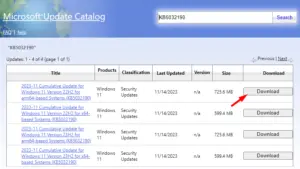Microsoft released a new cumulative update for Windows 11 version 23h2 under the name KB5032288 on Dec 4th, 2023. This update brings several improvements and fixes to the Copilot AI assistant and addresses several bugs and issues that were occurring before.
In this article, we will discuss all the notable changes coming to Windows 11 23H2, along with the relevant fixes to Copilot with this latest release.
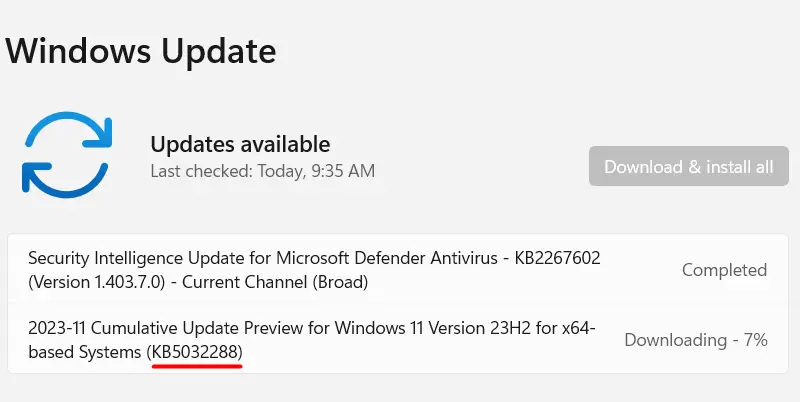
Windows 11 Cumulative updates Complete Catalog
KB5032288 – Fixes and Improvements
Here is the complete changelog of the recent developments on Windows 11 version 23h2 –
1. Enhancements to Copilot AI
Windows Copilot was introduced back in September for Windows 11 22h2. KB5032288 enables Copilot in Windows 11 23h2 by default if you upgrade to OS Build 22631.2792.
Users will benefit from enhanced accessibility, as the AI-powered digital assistant becomes available across multiple displays. Press the Copilot in Windows taskbar button on the taskbar of the display where you want Copilot in Windows to appear.
If you want to view Copilot in Windows on the last display that it was on, use the hotkey – Win + C. You may even use the Win + T keys to put the keyboard focus right on the taskbar. Go to the Copilot in Windows button to open it on any display.
Furthermore, Copilot will now appear as a thumbnail preview in the Alt+Tab dialog, streamlining user interaction. Its speed has also seen improvements, with the update addressing performance issues. As of now, this feature is available to a select audience and will soon be available to us all.
The digital assistant now opens faster from the taskbar, providing users with a more seamless experience when seeking assistance.
2. Usage Limitations for Local Accounts
To maintain a balance in usage, Microsoft has introduced a limitation for Windows Copilot usage on local accounts. Users with a Windows local account can request assistance only ten times. Beyond this limit, users will need to log in using a verified account. This measure ensures fair utilization of the AI assistant’s capabilities.
You may either log into a Microsoft account (MSA) or Azure Active Directory (Azure AD) to use Windows Copilot beyond the above limit of 10 times. Do note that the name for Azure AD will now change to Microsoft Entra ID.
3. Additional Highlights and Bug Fixes
In addition to Copilot enhancements, and limitations to Local accounts, the KB5032288 preview update brings several new improvements and bug fixes. Some noteworthy highlights are as follows –
- Microsoft is planning to set Windows Spotlight as the default background in the coming weeks.
- With this update, you will notice less amount of power usage on your Windows PC as it improves Dynamic Lighting.
- A bug affecting File Explorer windows unexpectedly appearing in the foreground has been addressed.
- Issues with apps from the Microsoft Store not responding or updating have been resolved.
- The update addresses problems with IE mode tabs becoming unresponsive when multiple tabs are open.
- KB5032288 addresses an issue that affects apps that you download from the Microsoft Store. From now onward, they won’t stop responding and will update directly from the Store Library.
- This update also improves the performance of the Shortcut (Context) menu. Whether you use it on your desktop or in File Explorer, you will find it opening very fast from before.
How do you download and install KB5032288?
If you are eager to experience the latest features on Windows 11 23h2, you should install the KB5032288 preview update. All you require is to navigate to Settings > Windows Update and hit Check for updates. The system will check for this pending update and as soon as you see this update, click “Download and install.”
Note: This update is also available as a standalone package from the Microsoft Update Catalog, providing flexibility in the installation process.