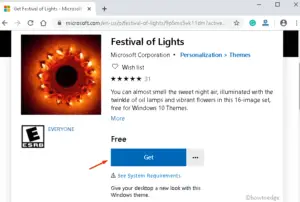Make your Desktop Screen glow with its stunning collection of nine wallpapers this Christmas. Microsoft released this theme in Dec 2017 and is still liked among users during this festive season.
If you want to make your Desktop Screen look colorful, Winter Holiday Glow might be the perfect theme for you. This theme consists of images displaying tiny ornaments, cookie closeups, and the warmth of decorative lights.

What’s inside this Winter Holiday Glow Theme?
This is a lightweight theme that occupies only 15.54 MB of storage space on your hard disk. There are a total of nine wallpapers available with this theme pack depicting tiny ornaments, cookie closeups, decorative lights, and many others. The warm and colorful images available inside this theme will make your holiday turn into a joyful event.
The best thing about this theme pack is that it is available for free and one may use it on up to ten different Windows 11 or 10 devices. Let’s look into how to download and use this theme pack on your Windows PC.
Recent Guide – Get Umbrellas Windows Theme for Windows 10 [Download]
Download the Winter Holiday Glow theme on Windows
Here’s how to download and apply this Christmas theme on your computer –
- Go to the system tray and click on the Microsoft Store.
- Here click on the search box, write the Winter holiday glow, and hit Enter to find the App. Alternatively, one may reach out to its webpage by clicking here.
- On the successive Window, Click on the Get button.
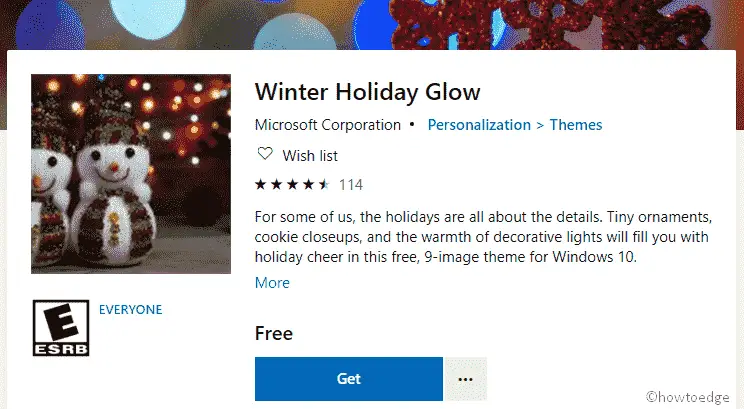
If you don’t want to purchase the app using a Microsoft account then click No Thanks and move to download the theme.
Note: In case you are unable to get this app on the Store, go to Microsoft’s official link and download the same.
- Once the theme is downloaded, tap on the Apply button.
- The personalization category under the Settings dialog box will turn up on the screen.
- Now scroll down the cursor and click on the Winter holiday glow theme.
At last close/ minimize all the windows and enjoy this lately developed amazing theme.
Minimum System Requirements to use this Christmas theme
Your PC must fulfill these requirements for the best experience-
- Your Windows 10 version must be running on version 4951.0 or higher.
- The System architecture should be at least x86, x64, and ARM.
Note: This post was originally written in Dec 2018. We have updated this article to be more accurate and precise.
Read Next: Best Windows 10 Christmas Themes and Wallpapers