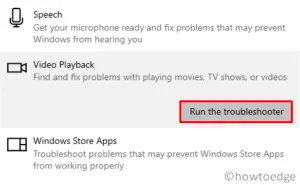Although Microsoft plans to replace Control Panel with the Settings app, Windows 11 still features the classic God mode. This article will show how you can activate God mode on Windows 11.
What is God Mode?
Windows 11 has a feature called God Mode, which consolidates all of the administrative functions and settings on your PC into one place. This is basically a directory that combines advanced administrative configuration utilities in one place for easy access. You can use this feature to view all the customization options available on your Windows 11 PC without visiting individual settings pages.
It is important to note that God mode appears not to be a new feature of Windows 11. The God mode has been around in Windows since Windows Vista, which came out in 2007. Although it is good to see the feature continues to be available for power users who wish to experiment with Microsoft’s new desktop OS.
Is God mode available in Windows 11?
Yes, Windows 11 has God Mode that can be accessed and enabled. Read this article to learn how to enable God Mode.
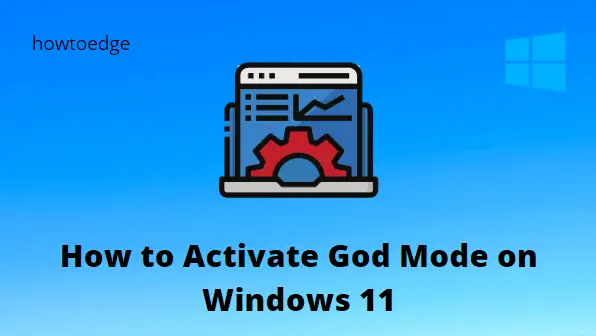
How to Activate God Mode on Windows 11
It can be a bit challenging in Windows to activate this hidden feature. Below are the steps to get it on:
- Right-click anywhere on your desktop and select New > Folder. This will create a new folder on your Windows 11 PC.
- Rename the folder as follows. You will now be able to access your PC’s God mode.
GodMode.{ED7BA470-8E54-465E-825C-99712043E01C}
- After you have named the folder, press the Enter key. The icon for the folder will change to that found in the Control Panel.
- When you double-click this icon, God mode will open on the computer.
- It’s that simple. You are now able to access God mode.
Windows 11’s God Mode doesn’t change anything major on your device. However, it allows you to perform common tasks like changing the date and time on your device and backing up your files. This makes everyday tasks faster and easier compared to working with the normal control panel or settings app. It gives you access to all kinds of powerful features that can be customized exactly the way you want. Additionally, if you want to remove God Mode, you can simply delete the folder you created.
How does Windows 11 God mode work?
The God Mode in Windows 11 provides all the powerful administrative tools in one location. With this feature, you will not need to navigate through multiple pages to configure your system.