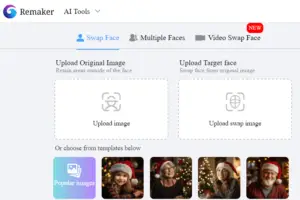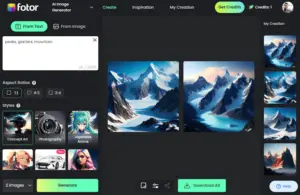Do you want to change written scripts into beautiful audio or narration? Or make your own recordings sound super professional? New AI voice generators are crazy good at this, using special machine learning to copy how people really talk.
In this post, we will discuss four such famous tools that do what they stand for. We have already tested 9-10 tools and found these four quite impressive and unique. We will expand the list if we really like some other tool in our testing.
What are AI Voice Generators?
AI Voice Generator tools are some advanced software that can produce speech and audio based on the scripts provided to them. These voice changers best utilize machine learning and AI capabilities to produce some real and natural spoken words.
Moreover, they can also analyze and understand the text’s context, tone, and emotion while producing a fairly unique audio clip. You may then use these audio for your podcasts, adding audio to your animated videos, or other content.
Top 7 AI Art Generator Tools for Designers in 2023
Top 4 AI Voice Generator Tools in 2023
We have tested 9-10 AI Voice generator tools online, and have found these four really interesting. Go through the description of each tool and decide for yourself which tool is gonna work for you the best.
1. Murf AI
Murf AI is one of the most versatile AI voiceover tools that let you generate professional voices to add to your videos or music. You will get full control over its 120+ presets in its editorial portion and thus you may generate some stunning and really unique voices.
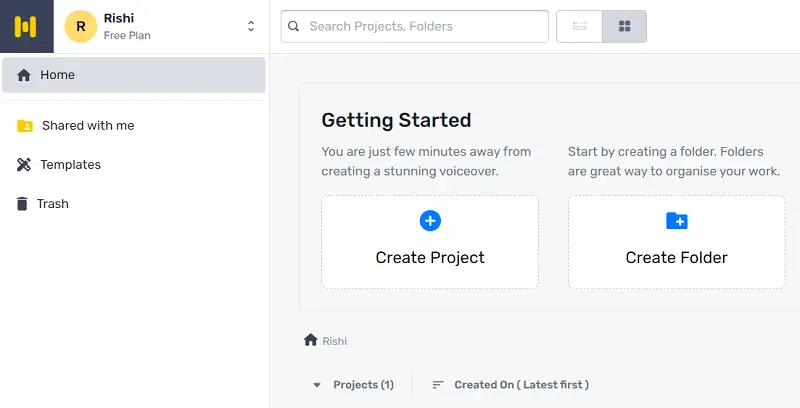
With so many presets available to you, you can save some real money that otherwise goes to paying some voice actors. First of all, you pick up a voice, and when this is done, use its editor to highlight words that you want to emphasize. You may even alter the pitch, speed up the pace of voices, and tweaks some other voice-related settings using Murf AI.
Upload an audio file of your voice and this tool will alter it for some really great touches and effects. You can also record freestyle on the site for the same effect. If you want to improve the accuracy of Murf AI, you should include a script with the audio recording that you are going to upload to this platform.
When you add a voice recording of your voice to it, Murf AI clones your voice for future uses. This way, you don’t need to record and upload your voice again to the platform. After you add your voice, you may either keep it close to your original voice or customize it as per your liking.
Murf AI offers a free plan in which you may use 120+ voices to create some 10 mins of AI voices, and that too without providing any credit card details. If you really like this tool, you may go for its premium plans available at $19, $20, and $99, all plans per month and billed annually.
2. PlayHT
Play HT is another excellent AI Voice Generator that allows changing your script to some really good and unique speech. Providing users with different voices, accents, and styles, Play HT even supports changing your voice to some teenagers, a unique feature offered by this tool only.
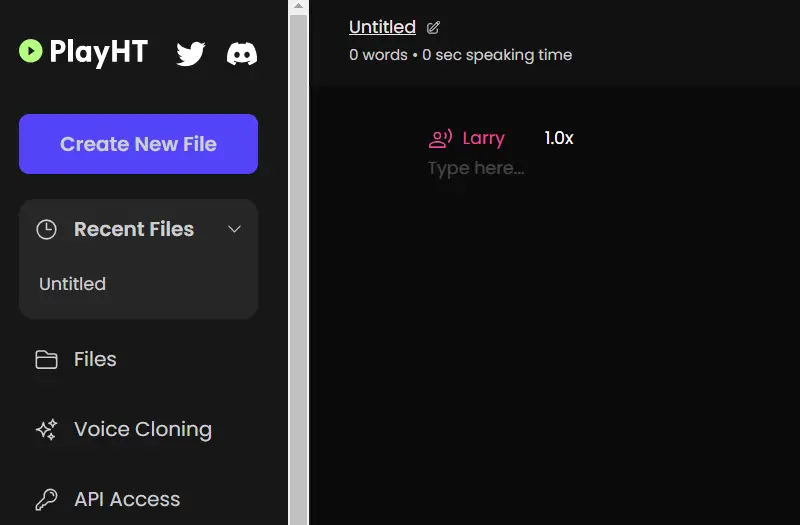
With Play HT, you get access to several emotions including anger and excitement which you may use to emphasize your spoken words. There are numerous speaking styles available on this platform that makes your script impactful.
If you use voice changer tools pretty often, you must have come across tools mispronouncing your words. Well, with this tool, you will not face such issues. This is because Play HT supports changing the pronunciation of complex words with some alternative phonetic spellings.
It is good and bad simultaneously as it indeed completes the sentence, but it doesn’t say what you really want to convey. So, it all comes down to personal choices. Some may praise this tool for what it does, while others want to search for its alternatives.
Play HT is also good at adding pauses between words and sentences, and changing the speed of the sound flow. On top of this, you may also train it to clone your voice for future scripts. The clone processing usually takes 3-4 hours, faster than the industry standards. Do note that this requires permission to use others’ voices.
You will get better results from this tool by uploading 1 to 2 hours of your voice recordings. This way, you can use this tool to its fullest potential.
Coming to its prices, PlayHT is available at $7.20 per month for 120,000 words per year and supports 5 voice clones.
3. Eleven Labs
ElevenLabs is another interesting text-to-speech and voice cloning software that promises to deliver some really great audio. All you require is to write your texts, choose your own settings, and you will get the desired result in the least possible time.
With this tool, you may create some high-quality spoken audio in any voice, style, and language. Eleven Labs support two main features and they are Speech Synthesis and Voice Lab.
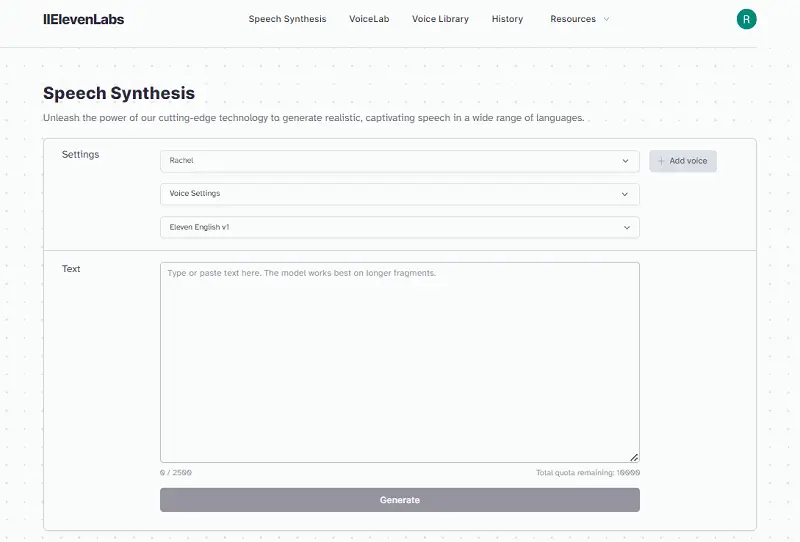
The first one, i.e. Speech Synthesis converts text into authentic human speech that sounds real and natural. For this, all you need is to choose a voice, fill in the texts inside the editor, and hit the Generate button. You may make the voices more expressive by fine-tuning the options like stability adjustment.
The second feature, on the other hand, lets you clone a voice from a minute-long sample recording. This can either be your own voice, or anyone’s, like a celebrity. With this, you get different options to choose from like gender, age, and even accent.
Eleven Labs generates completely unique audio, even when two and more users are using the same settings, all thanks to AI variation.
This tool provides a forever-free version with some limitations. In its free version, you get access to 3 custom voices and 10000 script characters per month. Do note that you can’t use its free version for commercial purposes. Its premium plan starts at paying $5 per month, which lets you advance in using 30000 characters and for commercial licenses as well.
4. Animaker Voice
Although Animaker is more of an animation-generating tool, this works equally great for creating AI voices. You don’t require creating some animation before using its audio-generating features.
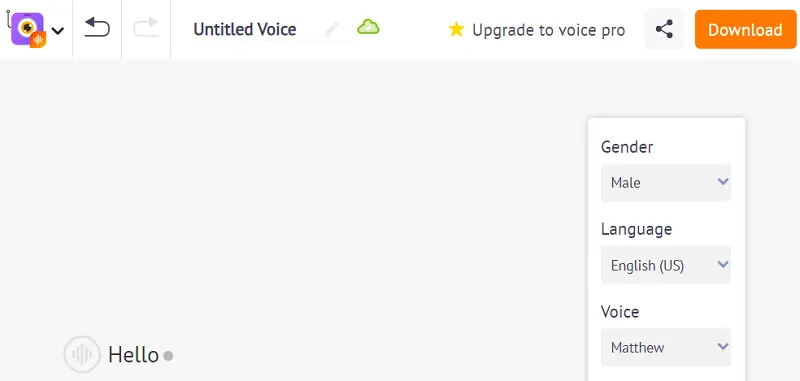
With Animaker, you get access to 200 AI voices, and that too is available in 50 different languages. You may generate a real and natural sound using its 4-step process. These processes involve writing a script, selecting the gender, choosing a language and voice, and finally editing the same with various AI effects, available internally.
One prime feature you will feel missing here is the ability to produce audio based on scripts and voice cloning. If you don’t use these two things, we suggest going for this tool only. However, if you are looking for a tool that best integrates audio into your video, no other tool works best than Animaker.
Animaker Voice offers a free forever plan that gives you 50 AI voices, 2GB of storage, and 5 downloads a month. And, its pro plan comes at a fairly cheap price of $19 per month which lets you download 100 pieces a month. On top of this, you may access all the available voices, and dozens of extra features at no extra cost with its pro plan.
Which One is the Best AI Voice Generator Tool?
Out of all the tools mentioned above, I personally like the Murf AI and PlayHT AI Voice Generation tools. These tools offer all the required features at a reasonable rate. In case you don’t want to purchase a premium tool, you should go for either ElevenLabs or Animaker.
That’s it, I hope you get through the different tools discussed above and that you have already chosen your preferred tool. Let’s know in the comment section which tool you like the most and really want to purchase.