No application in today’s world has gained so much popularity as compared to ChatGPT. This OpenAI chatbot has taken less than 2 months to acquire a user base of more than 100 million users. This tells us about the popularity it has among the masses. It is all because ChatGPT answers even complex questions in a more subtle and natural flow.

Is it safe to trust ChatGPT with all our data?
As we all know, every application runs on data it has access to, and the information that we provide such software unwillingly. ChatGPT is no doubt a useful tool, but it has a long road to go ahead to master several fields. From the beginning of its launch, people are in awe of this software and are sharing it worldwide.
If we leave aside its meteoric rise through Social Media, this tool is not as great as it appears to be. For starters, this tool works only with past data. Say, a new product comes into the market then ChatGPT will provide completely absurd answers. Give it some time for research and I hope it will come back even more brilliant in the upcoming days, weeks, or years, whatever time frame it finds suitable.
The real question, though still remains unanswered. As far as I think, we should have knowledge about what it does with the data that it has access to. Until then, we should not use it on our devices. The choice is going to be always yours as it is after all your data about which we are talking.
If you have decided to stop using this OpenAI-based chatbot, learn how to delete your ChatGPT account and data in two simpler ways.
Deleting your ChatGPT Account and Data
As of now, ChatGPT isn’t available as an application on either Windows, Android, or iPhones. You may install this software as an app, however, it will still be using your browser resources.
To delete your ChatGPT account, you may either do so by writing a mail and request for your account deletion or using its support page. Once you raise a complaint to delete your account, you can’t undo this step. Your account and all data fetched through it will be removed permanently.
Do note that you won’t be able to restore the same account (Mail id or phone) for recreating your ChatGPT account. Assuming you still want to delete your account, do the following –
1] Use the help button on OpenAI’s support page
If you have already used ChatGPT software and don’t want to continue using it, you may follow these steps. Before you may delete your account, you need to sign into your account one more time. This is to confirm it is really you who would like to remove his/her account from OpenAI’s server. Let’s learn how to initiate the deletion request –
- First of all, go to platform.openai.com and log into your OpenAI account. Signing in is essential as you can’t delete your account otherwise.
- Click the second option i.e. Help next to Upgrade.

- A chat box will pop up in the right sidebar. Scroll a bit and click Send us a message. See the Snapshot below.

- At the bottom, you will find an option – “Account Deletion“. Click on this button and your account removal process will soon begin.

Complete the next steps in the account deletion workflow that might require you to confirm your request. Note that it might take some time for you to get a reply from the Help Chat. You can keep the chat open or you will also receive replies in your email.
Once you complete the steps, your request will be submitted and the OpenAI team will delete your account. It can take 1-2 weeks for your request to be completed.
2] Use Email to raise Account deletion request
If you are not in a hurry to deactivate or delete your ChatGPT account, you may do the same using OpenAI’s mail id as well. For this, you need to open your default mailing app and send an email to deletion@openai.com.
Make sure to include “Account Deletion Request” in the subject, and write Kindly delete my account in the body. After you have prepared this manual account deletion request, click the Send button. OpenAI might take a few days time to accept your request and delete your account from their database.
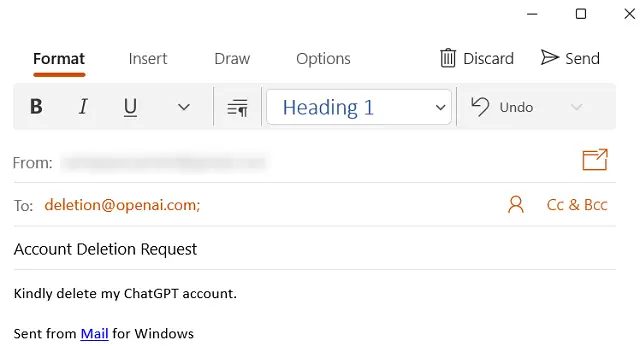
Note: After you send an account deletion request to OpenAI, this action can’t be undone. So, send the mail only when you are certain that you no longer want this ChatGPT running on your computer.
How do I delete recent conversations on ChatGPT?
If you have searched for something that you don’t want others to see, you may delete that particular conversation instead. There’s no need to delete your entire ChatGPT account. This chatbot also allows deleting all conversations that you have performed on its interface. Here’s how to proceed with this task –
- First of all, visit chat.openai.com on your default web browser. If you have installed ChatGPT as an app on Windows, you may also double-click on its icon.
- Sign into your official account next and you will find all your conversations appearing on the left sidebar.
- You may click on a particular chat, and hit the Delete icon. Click the Checkmark (Tick icon) and the selected chat will be removed from the Chat list.

- In case you have selected the wrong chat, click the Cross mark instead.
To delete all chats from ChatGPT, locate and click on Clear conversations on the left sidebar. Next, click on Confirm clear conversations and all chats will be deleted soon afterward.

ChatGPT is no doubt one of the best AI software as of now, however, this might cause privacy issues in the long run. If you are concerned about your privacy, you should definitely delete your account.
Can anyone see Your ChatGPT Data?
Since you are interacting with an intelligent bot over this application, all your conversations will be recorded for advanced training purposes. It is you who is constantly providing information to the OpenAI team, which they can analyze and decide what to catch on to and what to leave. This all depends on the company’s regulations and policies set up by the developing team or the core members.
As per them, all your data is safe with them and I believe, they rightly said so. Still, I suggest you not disclose the sensitive information that can be used against you time and again. After all, every artificial intelligence is being watched by humans, and we all know how high a human error can go.



