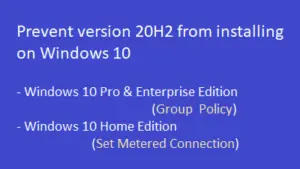Windows 10 20H2 is all set to come by the end of Oct 2020 with a few changes and improvements. There’s no need to download and install its ISO file separately as the core system files remain the same for version 2004 and 2009. However, if you want to try out the new features of Windows 10 20H2, we have included a detailed guide on how to download and install its ISO file.
Windows 10 2009 is a minor semi-annual feature update with minimal changes to the graphics, system apps, and Settings UI. Users may even switch to this version via downloading and installing the specific cumulative updates. In case you want to clean install its ISO file, you may do so becoming an insider then downloading the 20H2 Build 19041 Beta version through the Insider Preview webpage.
Recommended: Windows 10 20H2 Build 19042.421 – Theme Aware Tiles
Get Early Access to Windows 10 20H2 ISO file
To download Windows 10 20H2 ISO file, use these steps –
Note: Before following the below guideline, you must become an Insider.
- Launch any web browser (preferred Edge).
- Use Microsoft credentials to log into your personal account.
- Now, go to the Windows Insider Preview webpage.
- Scroll down to “Select Edition” and use the drop-down menu to choose “Windows 10 Insider Preview (Beta Channel) – Build 19041”.

- Click “Confirm” then choose the “Product Language“. Hit the Confirm button again.

- Next, click either 64-bit or 32-bit as per your system architecture.
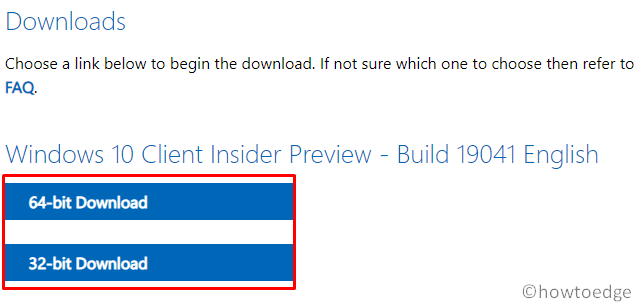
- The download process starts immediately afterward.
Completing the above steps you will get the Windows 10 2009 ISO file. Now, you need to make this file bootable. To do so, use the Rufus tool.
| Note: In case you don’t want to clean install Windows 10 20H2, simply double-click the ISO file to mount it to the computer. Now, open File Explorer and head over to the mounted Disk. Here, double-click the set-up file to start an in-place upgrade to Windows 10 version 20H2. |
Tip: If you are here to know ways to upgrade May 2020 Update to Windows 10 2009, we recommend using the Feature Update for Windows 10 (20H2) via Windows Update.
Read Next: How to Uninstall or Rollback Windows 10 2009 [20H2]