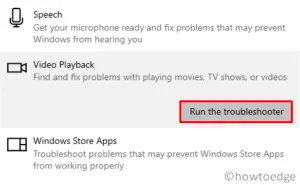The error code 0xC004C008 is a known Windows activation problem. When you get this error, this implies that the product key you are using is being used to activate more devices than the Microsoft software license term allows. However, if you want to activate Windows 10 on a previously activated computer, you may do so as many times as you want.

In this post, we have outlined four easy ways to activate Windows 10. The solutions discussed in this article will work only if you have or had previously a genuine product key. If not, visit Microsoft’s official site and buy one. While receiving this issue, you may get the following error message as well –
Error 0xC004C008, The activation server determined that the specified product key could not be used
1. Use a Digital License linked to your Microsoft Account
If you are here, you must have forgotten your product key. Try to recall if you have previously logged into your Microsoft account when Windows 10 was activated on your computer. If so, you may be able to fix the issue right away. The only thing you need to do is to install the same edition of Windows 10 that you previously installed, such as the Home, Pro, or Enterprise edition.
If you own a Microsoft account that possesses a digital license, sign in using this account. When you connect to an active internet connection, your operating system will handle the rest.
2. Windows Activation Troubleshooter
It is best to use the Activation Troubleshooter to identify the possible causes of the 0xC004C008 error. To run the tool, follow the steps below –
- Press Windows Key + I.
- Select Update & Security > Activation.
- Head over to the right pane and click the Troubleshoot button.

- Running this tool will look for possible reasons and provide a fix to resolve the issue.
- Follow the instructions provided above to solve the respective activation issue.
|
Kindly note that this is not a solution but rather a way to know the reasons that might have caused this bug on your computer. To run the troubleshooter, you must sign in to Windows 10 as an Administrator. |
3. Make a Phone Call to fix 0xC004C008
When the above guideline does not work and you have an installation ID, you can follow these steps –
- Make a right-click on the Windows icon and select Run.
- Type “SLUI 4” in the Run command window and press Enter.
- When a Phone Activation window appears in front of you, select the country where you reside, and press Enter again.
- Make a call on the telephone number available on the screen.
- When asked, provide the Installation ID.
- If asked about the number of active installations with this ID, choose one. In case you select any other option, the call will disconnect automatically.
- If everything seems to be okay, they will provide a confirmation ID over the phone.
- Fill in the details and click the Activate button.

- I hope you have now succeeded in solving the 0xC004C008 issue on your device.
4. Customer care support
If none of the above methods work, you may contact Microsoft customer care support directly by calling 1-800-9365700. Let them know what issues you were encountering while activating Windows. They will assist you in fixing 0xC004C008 problems.