Recently, a few users start receiving the Microsoft Edge is Being Used for Sharing Messages error while attempting to open or close the web-browser. Moreover, the following issue appears suddenly each and every time while working on Microsoft Edge. Today, in this blog post, we discuss some key workarounds that can fix this bug on your system.
The key reasons that invoke this error are either “pending Windows Updates” or “running Microsoft Edge browser in the background”. To fix the ‘Microsoft Edge is Being Used for Sharing Messages’ anomaly, you should install any pending Windows 10 updates or close the Edge web-browser via task manager.
How to fix ‘Microsoft Edge is Being Used for Sharing’ Error
To solve the Microsoft Edge Sharing Messages error, use the following workarounds –
1] Install pending Windows 10 Update
The prime reason that causes this error is due to available pending updates on your PC. Several users fix this Microsoft Edge warning message by just installing Windows 10 to its latest version via Windows Updates. Here are the essential steps to work upon –
- Open the Run dialog (Using Win and R) shortcut.
- In the text area, type ”ms-settings:windowsupdate” then tap OK.
- On the Windows Update wizard, move to the right panel and click Check for Updates.
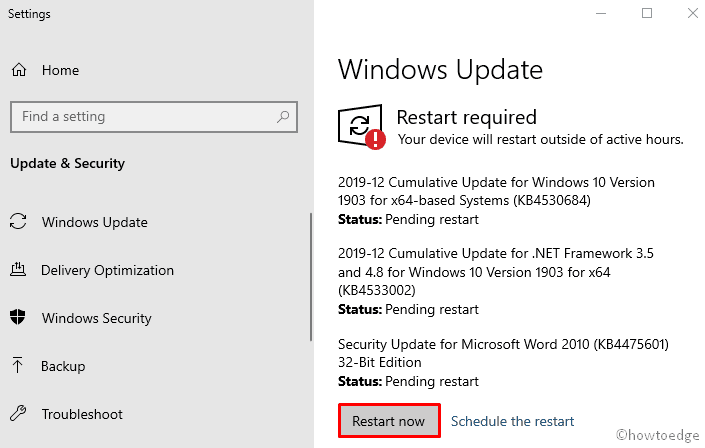
- This process approximately takes a few minutes, so plug-in your Windows 10 device.
- Lastly, click the Restart Now button.
Note: In a few cases, the Windows starts demanding a reboot before every installation, so comply accordingly.
- Once you complete the above steps successfully, open and close Microsoft Edge to see whether the error message fades or re-appears.
2] Close Microsoft Edge using Task Manager
In case, Windows 10 OS is up to date yet you struggle with the ‘Microsoft Edge Sharing Messages’ error, the problem might lie inside the Edge browser. To avoid this pesky warning, you should close then restart this web-browser.
Usually, this workaround solves the problem temporarily and the problem re-appears after the next startup. Thus you should close the Microsoft Edge using Task Manager without losing any running tabs. Here’s how to proceed –
- Hold down the Ctrl & Shift keys then press Esc to open the Task Manager.
- Switch to the Processes tab and locate the Microsoft Edge browser.

- Once found, do the right-click and select End Task using the context menu.
Performing this will automatically close the Edge browser and the Microsoft Edge is being used for sharing error will no longer impact the PC’s working performance.



