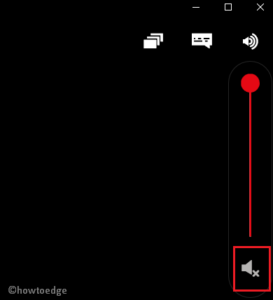Did you recently encounter the M7362-1269 error while attempting to start Netflix on your browser? Well, this bug typically occurs due to certain information stored inside the browser and so requires to be refreshed. Clearing Netflix cookies may also resolve this issue.
In this guide, we will discuss two working ways in order to get rid of this persisting error message. They are –

Netflix Error M7362-1269 Solutions
To solve the M7362-1269 error while starting Netflix in Windows 10, follow these methods sequentially –
1] Clear Netflix Cookie
Each and every webpage that we visit these days use cookies in some form or another. With the help of these cookies, the visited website identifies and tracks users moving out/coming back on their pages again. Besides, cookies do help to load the page faster as compared to the previous time. While doing so, if the browser finds corrupted Netflix cookies, this may result in error code M7362-1269. Here’s how to clear such cookies –
- Go to the Netflix Clear Cookies webpage.
- Click Sign In option available at the top-right corner.
- Use valid credentials to log into your Netflix account.
- That’s it, your cookies will get auto-cleared.
Now that you are inside Netflix, check whether the M7362-1269 bug is still occurring or has been solved.
2] Delete your browser’s Cache
Sometimes, this is your browser’s cache that is preventing Netflix to work smoothly and triggers the M7362-1269 issue. In order to get rid of this error, you must delete the unnecessary browser cache associated with your Netflix account. Here’s how to perform this task –
- Open your default web browser where you usually watch Netflix shows or movies.
- Press Ctrl + Shift + Delete keys altogether to the “Clear Browsing Data” page.
- Select “All time” using the Time range drop-down menu, mark each one of the checkboxes available there, and click Clear data.
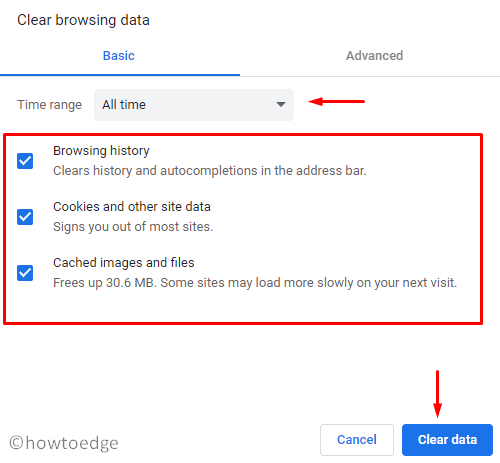
- Close all running windows and Restart your computer. Doing so will delete any leftover files as well.
From the next logon, Netflix should start working without getting into any error like M7362-1269.
Read Next: