Microsoft has developed the Parity Storage Space as an alternative to its other counterparts. Windows 10 devices having such storage just keep a single copy of the data featuring the parity information. Thus, users get access to more storage space. Moreover, this even provides protection in case a single drive fails. However, they work quite slowly when compared to simple or mirror spaces. In short, such storage is best suited only for storing data but not for data that you use frequently.
Windows 10 Feature Update often brings new types of errors and bugs. This time, Windows 10 version 2004 is going to cause a lot of issues around Storage spaces. One such issue that leads to error “This PC can’t be upgraded” is revolving around the Parity Storage Spaces. The error message reads –
This PC can’t be upgraded to Windows 10. Your PC isn’t supported on this version of Windows. No Action is needed. Windows Update will offer this version of Windows 10 automatically once the issue has been resolved.
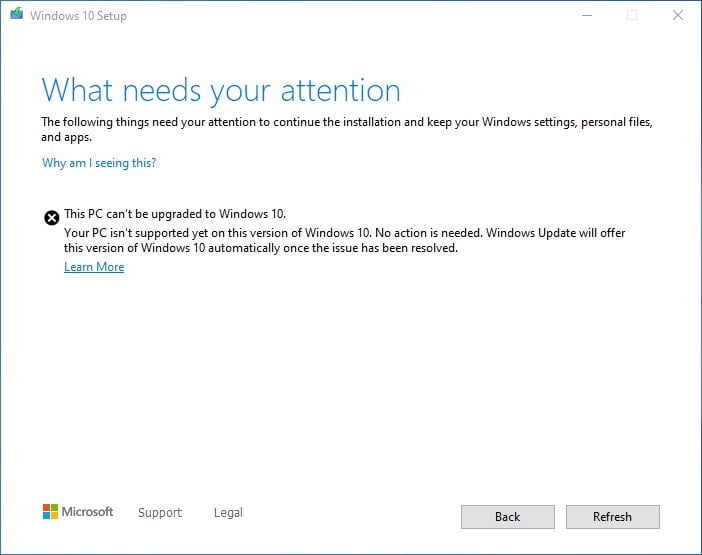
Well, in this post, we discuss a minor workaround that may resolve this bug – running code on the command prompt. Let’s explore –
What lead to the Parity Storage Spaces Issues
The users who are currently using Parity Storage Spaces receive a halt of Windows 10 version 2004 update by Microsoft. This is because those who did update got stuck with different bugs. One such issue is “Parity storage spaces” appearing RAW inside Disk Manager while working on some of the configurations.
Note: Those who are using simple Storage spaces or Mirror Storage spaces may update their PCs to Windows 10 2004 as usual.
How to Fix This PC can’t be upgraded – Parity Storage Spaces
If you are facing Parity Storage Spaces issues, Microsoft won’t enable the recent upgrade to Windows 10 2004 for you sooner. However, if you still want to take a shot, do read the following two warnings by the developers –
- No reverting back – This means even after you rollback the OS, the error continues to persist.
- Don’t Run the CHKDSK command on any of the affected devices owing to Parity Storage Spaces bug.
Sol – As of now, you can’t do much except waiting for an official update by Microsoft regarding this.
Note: In case you force-attempt, this may damage all of the files including damage to the volume functionalities.
How to Fix Parity Storage Spaces Issues on Windows 10
To fix the parity storage spaces issues on Windows 10, use the following steps –
- Make a right-click on the Win icon and select PowerShell (Admin).
Tip: Alternatively, use Win+X hotkey to launch the Power Menu and click PowerShell (Admin).
- Now, copy/paste the below command line and press Enter.
Get-VirtualDisk | ? ResiliencySettingName -eq Parity | Get-Disk | Set-Disk -IsReadOnly $true
- Running the above code will modify the Storage Spaces configuration to read-only. This implies that you can’t edit the available data. However, the data remains accessible rather than lost.
Imp: Although it does solve the Parity Storage Spaces issues, the PC’s volume now is seen as RAW. In short, you may be able to run Windows 10 update, however, the volume function might be compromised. Hence, we don’t recommend this until Microsoft brings a solution to this.
How to Recover data from Parity Storage Space
If you are having ReFS volume on the hard disk that you want to recover, use the “refsutil salvage” command. Usually, this command-line provides two ways to recover Parity Storage Space data. They are as follows –
| Note: As the name suggests, quick recovery won’t restore all the data that lie on the HDD. |
1. Quick recovery
- Open Command Prompt as an Administrator.
- On the elevated console – run the following code –
refsutil salvage -QA <source volume> <working directory> <target directory>
For example – refsutil salvage -QA C: D:\SalvagedFiles
2. Full Recovery
To recover the full Parity Storage space data, use the steps –
- Launch the Command Prompt having
Full Admin rightsthen run the below code –
refsutil salvage -FA <source volume> <working directory> <target directory>
For example – refsutil salvage -FA C: D:\SalvagedFiles
Source – Microsoft Support


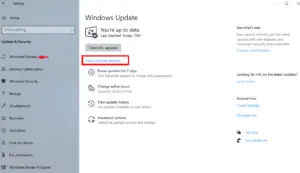
“Those who are using simple Storage spaces or Mirror Storage spaces may update their PCs to Windows 10 2004 as usual”
if you use optimise tool on a mirror storage space you will run out of space.
the data is moved around but not cleared
stay out of version 2004 until it’s fix