In the world of search engines, there are three major players: Google, Bing, and DuckDuckGo. But which one is the best? If you have a hard time deciding between these three browsers and want to know which one suits you best, don’t worry. This guide will explain the differences between Google, Bing, and DuckDuckGo which will help you choose the right search engine for you.

Google is the most popular search engine by far, handling over 80% of the search market share. But that doesn’t mean it’s the best. In fact, many people believe that Google is too big and powerful and that it tracks your every move online.
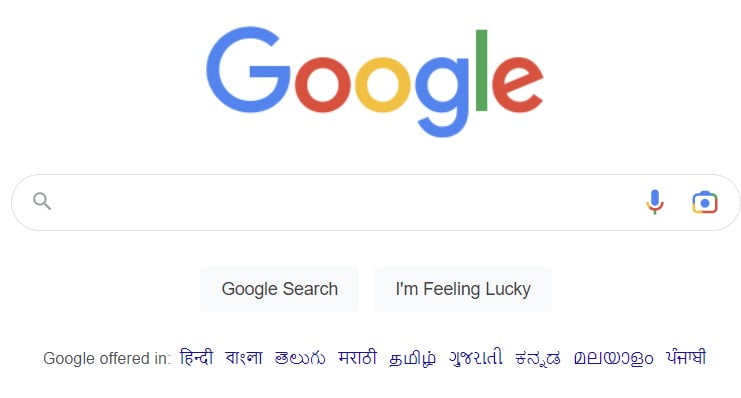
1. Features of the search engine
There are many features available on Google’s search engine. The most useful feature of this tool is that it provides geographically specific search results that are relevant to your location. As part of Google’s search results, you’ll find useful information, like Google Maps businesses. For instance, when you search for “grocery store”, it displays a list of grocery stores near you based on Google Maps information.
Furthermore, Google uses its own algorithm to determine what the user’s intent is when searching. For example, if you search for mobile, Google will assume you are looking for a mobile shop near you. A list of nearby mobile shops will appear at the top of the search results, as well as information about them.
In addition to Google’s featured snippets, the company also provides clear information through its informational items. On the search results page, featured snippets provide a summary of relevant content for your search. In this way, you don’t need to go to another website to find the information you’re seeking on Google’s page.
2. Security and privacy for users
When it comes to privacy concerns, Google has been subject to legal action for its use of Incognito Mode and privacy issues. As you use Google apps and services, it collects vast amounts of information about you. Although Google claims to keep its users’ information confidential, it claims never to have sold it.
3. User Experience
At the bottom of the main search results page, Google provides related search options and sorted results, filtered by categories like news, images, videos, and shopping. A key feature of Google is the simplicity of its search engine, which provides accurate results based on one keyword search.
4. Index Method
Whenever deciding whether to index a webpage, Google first attempts to understand what it is about. A Google bot analyzes the page’s content, including the text, images, and videos embedded, and tries to figure out what the page is about.
5. User Experience
At the bottom of the main search results page, Google provides related search options and sorted results, filtered by categories like news, images, videos, and shopping. A key feature of Google is the simplicity of its search engine, which provides accurate results based on one keyword search.
6. Pros and Cons of using Google as a search engine
Whether you’re a die-hard Google fan or you’re looking for an alternative to the world’s most popular search engine, it’s important to understand the pros and cons of using Google. While Google has many advantages, such as its comprehensive search results and ease of use, it also has some disadvantages, like its potential for privacy invasion.
Here are some of the key pros and cons of using Google:
Pros
There are many reasons to prefer Google over other search engines. Here are a few of them:
- Google is the most popular search engine in the world, so it is likely that more people will find your website if it appears in Google’s search results.
- You can customize your search experience with features like “Search by Image” and “Google Now.”
- Additionally, it has a number of features that other search engines lack, such as personalized search results and “Google Now” cards that provide information about things you may be interested in based on your past searches.
- Finally, Google is constantly innovating and introducing new features, such as the recently launched “Google Lens” that can identify objects in photos.
- It’s easy to use – just type in what you’re looking for and hit Enter.
- Google provides comprehensive search results that include both traditional web results and more unique content from sources like YouTube and Maps.
Cons
There are many search engines available on the internet, but Google is the most popular. While there are some benefits to using Google, there are also some drawbacks.
- One downside to using Google is that the company tracks your search history. This means that they know what you have been looking for online and can sell this information to advertisers. If you are concerned about your privacy, this is something to consider.
- Another potential issue with Google is that the results it gives you may not always be the most relevant. This is because the company relies on algorithms to determine what to show you, and these can sometimes get it wrong.
- Some people simply prefer other search engines such as Bing or DuckDuckGo. This is a personal preference, but it is worth considering if you are not happy with Google for any reason.
Bing
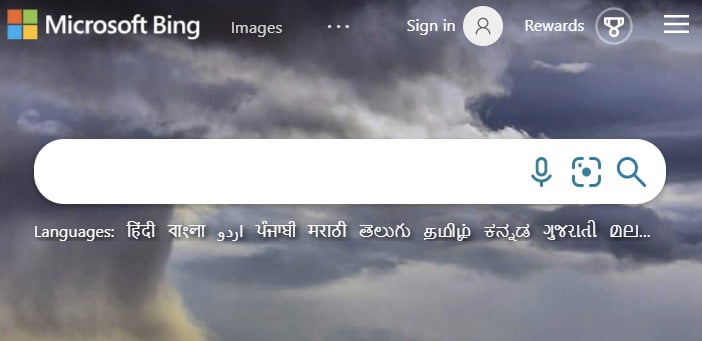
Bing is the second most popular search engine, but it has a very different approach from Google. It focuses on giving you more relevant results, even if that means showing you fewer results overall. And unlike Google, Bing doesn’t track your searches or show you targeted ads.
1. Search Features
The video search function on Bing is its most notable feature. You can easily scan through Bing’s video search results with their grid format. Also, you can access videos via the results page of Bing without having to switch to another website.
Additionally, Bing’s image search page offers a variety of filters for filtering images by license type, date posted, image type, image size, and whether people are in the image. The more you search on Bing, the more points you earn. When you search from your logged-in device, you can redeem the points for real rewards.
2. Index Method
Bing focuses primarily on the quality of the content and keywords when indexing a webpage. In order to determine whether a webpage is of high quality, Bing takes into account three factors: Trustworthiness, Usability, and user-friendliness of the content.
3. User Privacy
In order to improve its products and services, Microsoft collects data from individuals using Bing and other Microsoft products. Data collected from this source is used for ad targeting and marketing. If you wish to limit what data Microsoft can collect about you, you can always change your privacy settings.
4. User Experience
The Bing search engine offers a feast of sights. In its search engine, the front page features a rotating wallpaper that offers more information about the image each day. In addition, you can stay up to date with current events by using the trending news panel on Bing’s home search page.
The Bing SERP is simple and uses vertical filters to filter results according to categories like videos, images, maps, and news. When you reach the bottom of the main search engine result page, you will see a pagination of results.
Pros and cons of using Bing as a search engine
Bing is a search engine that many people use instead of Google. There are pros and cons to using Bing as your primary search engine. Some people argue that Bing offers more accurate results than Google. Others find the layout of Bing to be more user-friendly than Google. However, some people believe that Bing censors its results more than Google does.
Pros:
- Bing is a great option for those who want more than just a simple search engine. It offers features like maps, videos, and even shopping results. And unlike Google, which tracks your every move, Bing does not collect any personal data.
- Another pro of using Bing is that it generally has fewer ads than Google. This means that you’re less likely to be bombarded with ads when you’re trying to search for something.
- Finally, Bing often has better results for certain types of searches.
Cons:
- Bing is that it has been known to be less accurate than Google. This is because Bing relies heavily on Microsoft products and services, which can sometimes give biased results.
- Additionally, because Microsoft is such a large company, it can be difficult for small businesses to get their websites to show up in Bing’s search results.
- Another downside to using Bing is that it doesn’t have as many features as Google. For example, Google offers a “Google Now” feature that gives you information about the weather and traffic before you even start your search.
DuckDuckGo

DuckDuckGo is a smaller search engine that’s been gaining popularity in recent years. It doesn’t track you and it doesn’t display ads. The results aren’t as good as Google s, but they are still useful enough to make it worth using.
1. Features of the search engine
The bangs of DuckDuckGo make it a standout search engine. Users can search directly on other websites using Bangs. When typing in the bang will take you directly to Wikipedia. There are over 13,000 bangs on DuckDuckGo at the moment. One of DuckDuckGo’s coolest features is instant answers. It uses reputable sources, such as Wikipedia, and other search engines, such as Bing (DuckDuckGo avoids using Google as a source).
2. User Privacy
Keeping user privacy is a priority at DuckDuckGo. As stated in its privacy policy, the company does not collect or share any personal information about its users. The results of that search are clearly different from those of other popular search engines. DuckDuckGo is so concerned with protecting its users that it blocks other search engines from tracking their activity across the Internet.
3. User Experience
You can easily navigate DuckDuckGo thanks to its simple and intuitive layout. When you search, you’ll see web page results as well as verticals for news, maps, videos, images, and shopping. In DuckDuckGo’s SERPs, you can scroll down infinitely instead of having to open a new page each time. This makes it faster than opening every result on a separate page.
4. Pros and cons of using DuckDuckGo as a search engine
DuckDuckGo is a search engine that values privacy, and it doesn’t track your search history. That’s a big plus for DuckDuckGo, but there are also some cons to using this search engine. One con is that DuckDuckGo doesn’t have as many features as Google or Bing. Another con is that because DuckDuckGo isn’t as well known as the other two search engines, there aren’t as many results when you do a search. And finally, the ads on DuckDuckGo aren’t targeted to you based on your search history like they are on Google and Bing.
So, if you’re looking for a privacy-focused search engine, DuckDuckGo is a good option. But if you’re looking for a comprehensive search engine with all the bells and whistles, you might want to stick with Google or Bing.
Which search engine is the best? A conclusion based on the above information
If you’re looking for the best search engine, it depends on what you value most. If you want the most accurate results, Google is probably your best bet. However, if you’re concerned about privacy, DuckDuckGo is a good choice. And if you want a mix of accuracy and privacy, Bing may be the right option for you.
Read Next:



