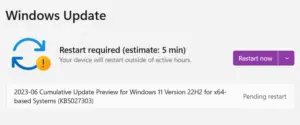With the latest OS Build Update 23493 to Insiders in the Dev Channel, Microsoft has provided a completely fresh look to the Windows 11 Settings app with new Interactive Cards. If you remember Windows 10 Settings UI, it was completely dull when compared to Windows 11, and so is the case for its newer version.
From now onward, when you press Windows + I, you will default enter its homepage with Home written on the left pane. With such elaborative and interactive cards, it becomes quite easy for Windows users to access common functions and access information.
The new homepage design looks more elegant and user-friendly with its introduction of interactive cards. Your computer name, your current theme preview, and a few other details were already there available at the top. The bottom section is now divided into two sections i.e. Recommended settings, and Bluetooth devices.
With the new layout, users may now easily access key settings, make changes to their Microsoft account, and OneDrive free spaces. By remaining here on the homepage, you can view if there are any pending updates for your Windows PC.
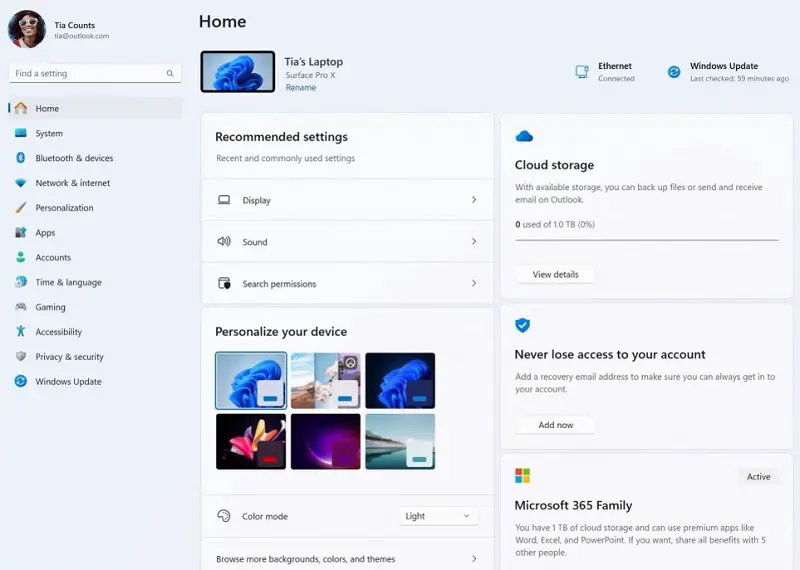
What’s new inside Windows 11 Settings Home?
As stated before, users may now view two different sections once they open the Settings (Win + I) app. One of these cards is “Recommended settings,” and it suggests options based on how exactly users use their devices. Another card, “Cloud storage,” shows users how much storage they’ve used and alerts them when they’re nearing their storage limit.
Microsoft has taken some necessary steps to enhance security as well, which you may access under Account Recovery. This card guides users in adding additional recovery information for their Microsoft accounts. With this in action, rest assured that you can access your account even when you forget your password.
The “Personalization” card, on the other hand, provides one-click access to update background themes or change color modes. Users may use this card to customize their Windows 11 experience easily.
There are a few other cards as well that focus on Microsoft 365 and Xbox subscriptions. These cards display subscription status and offer convenient actions right within the Settings app. There’s also a “Bluetooth Devices” card for managing Bluetooth connections more efficiently.
Apart from providing access to many new cards, Windows 11 Insider Preview Build 23493 introduces Windows Copilot, a completely new feature by Microsoft. Though Windows Copilot has already been introduced in previous dev builds, this officially marks the initial launch of Windows Copilot. This new tool aims to assist users in numerous tasks (both internal and external) and boost productivity.
Conclusion
The new Settings app with interactive cards on Windows 11 provides an engaging user-friendly experience, a feature, long missing in the Windows ecosystem.
With separate cards for different things, Microsoft is aiming to enhance overall productivity and improve security as well. And with Copilot finally available, you can think of Windows 11, a more user-centric operating system now.