Windows 10 receives National Geographic Antarctica PREMIUM Theme that comprises twelve gorgeous 4K images, all free to decorate the Desktop Screen. Winter is near and so does our fear towards its chilling effect. Microsoft rolls this theme just to arouse the inner-feelings of users towards Icebergs and Glaciers. Isn’t it quite fascinating?
Moreover, this personalization app contains wallpapers depicting the sea caves from the coldest, driest, and windiest continent. This is a light-weight theme that occupies 7.24 MB of HDD storage. Rated for all ages, let’s explore this theme in detail-
How to Get National Geographic Antarctica PREMIUM Theme
Here, we depict the necessary steps to download, install, and apply National Geographic Antarctica Premium theme on Windows 10 PC-
- At first, hit the Microsoft Store icon to invoke its homepage.
- Next, type “National Geographic Antarctica” at its search bar and press the Enter key. Alternatively, you may click the link “Download” provided at the bottom of this article.
- Henceforth, press the Get button as shown in the below screenshot-
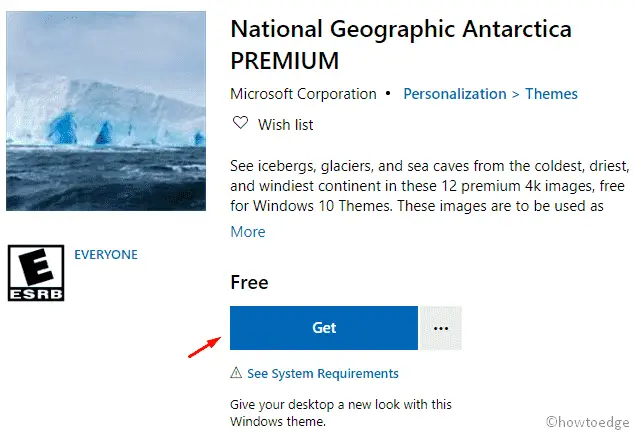
- A window may prompt you to sign in to your Microsoft account. Just do the same to proceed ahead.
- On succeeding screen, tap the “Get” button again to download the necessary files of this theme.
- Once the download completes, hit the Apply button to enter the Theme section in Personalization.
- Thereafter, switch to the adjacent right-pane and select the “National Geographic Antarctica” to set it as the default theme.
Furthermore, as each theme differs in terms of color scheme, you may change the same visiting the following path-
Settings > Personalization > Background
System Requirements
Each theme requires certain pre-requisites to fulfill. They are as follows-
- Windows 10 version – 14951.0 or higher.
- System architecture – x86, x64, ARM, ARM64
Download | National Geographic Antarctica
You may like these 4K themes as well-



