Windows Operating system is known for its different issues and error codes. Users encounter issues while performing simple tasks like when installing a pending Windows Update or installing apps from Microsoft Store. If you do receive such issues every now and then, you should purchase two premium tools i.e. “Restoro and DriverFix” for your computer.
In this blog post, we have discussed what different tasks these tools can perform and from where you may get these tools for your Windows PC.
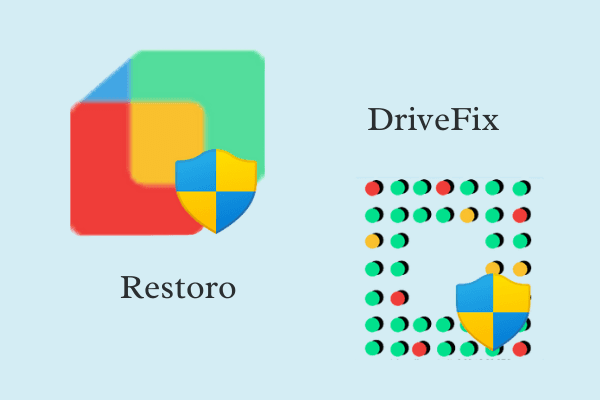
Fix Windows Errors Automatically using Restoro & DriverFix
RESTORO is more of an in-general error-fixing tool that you may utilize to find and fix the underlying causes behind an update error, BSOD Error, and others. On the other hand, DriverFix lets you find those drivers that require an immediate fix.
Now that you know what differentiated these two tools, let’s dive into their usage, pricing, and how they actually work –
1] RESTORO PC REPAIR TOOL
To fix any update-related, blue screen type, or other errors, Restoro is the perfect tool. All you need is to visit its official site and click the button – Start download. As this is a premium app, this comes at a price. You can see its prices below –
What are the different prices of this error-fixing tool?
This tool comes at three different prices under the name “Basic”, “Premium”, and “Extended”. The differences between all three plans are mentioned below –
- Basic – Comes at a Price of $29.95 and is for one-time use only.
- Premium – Comes at a Price of $39.95, Unlimited use for 1 year, and 24/7 Support for 1 year.
- Extended – Comes at a Price of $59.95, Unlimited use for 1 year, 24/7 Support for 1 year, and Multi-device protection and repair.
Apart from these basic differences, you will get the following common features on each one of these plans –
- Protects against malware – Finds and fixes viruses in real-time
- Restore your PC when something bad occurs
- Optimize Windows Registry
- PC Scan, Assessment, and Restore Bad Components of OS
Note: You may purchase this software via either a Credit Card or PayPal.
How to use Restoro Tool in Windows 11/10?
Once you have this tool, install it on your computer by double-clicking on its icon. When this app opens up, do the following –
- First of all, download the RESTORO PC REPAIR Tool.
- Click Start Scan and this tool will immediately start searching for any issues that lie on your PC.
- When the scanning completes, hit the Repair All button to address the issues affecting your device’s security and performance.

2] DriverFix Tool
Drivers play a vital role in communicating different software and hardware on the Windows operating system. That’s the reason why one should always keep his/her driver up to date. However, there are instances when you can’t get an update or simply the existing adapter becomes corrupt because of some malware or viruses. In all such scenarios, it is essential to find and fix obsolete drivers.
DriveFix is a great tool when it comes to dealing with outdated or corrupted device drivers. Using this software is pretty easy. Here’s how can you do that –
- First of all, visit its official site, and get the product.
Find and Fix Driver Issues automatically via the PC Repair Tool – “DriverFix”.
- Now, that you have its setup file, double-click on it to begin its installation.
- When this software installs successfully, double-click on its icon to launch DriverFix.
- This tool will run and analyze your whole PC for possible updates for the drivers.
- See which drivers require an update, and hit Update All.
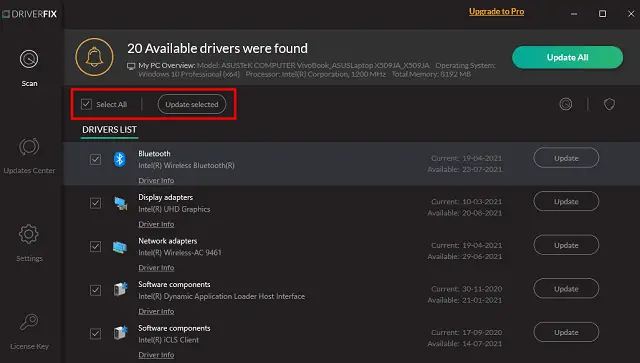
Note: To update drivers using this tool, you have to purchase this software. Let’s learn what is the current pricing of this useful tool.
What is the pricing of this DriverFix Tool?
Similar to the Restoro Tool, DriverFix also comes with three different pricing. They are as follows –
- Personal Pack – Comes at Rs 125/month and supports 1 PC only.
- Family Pack – Comes at Rs 189/month and supports 3 PCs.
- Extended Pack – Comes at Rs 251.25/month and supports 10 PCs.
Features that DriverFix supports
Here are the key highlights of this tool –
- Repair All out-of-date drivers
- Unlimited use for 1 year
- Access to a database of 18 million driver files
- Discover missing drivers in seconds
- Fix corrupt drivers’ problems
- Create Driver Backups
If you have any concerns regarding this tool, contact the support team.



