Windows 10, recently receives Windows Terminal support on version 18362.0 or higher ones with Xbox one installed. If you install this on your PC, this will become the default command-line app to use existing programs like Command Prompt and PowerShell. Furthermore, you can even use Linux distros on Linux Machine with Windows Subsystem. Its preview is currently available at Microsoft Store.
Though there were apps that perform command-line tasks for you, Windows Terminal is the modernized version of all such applications. The new terminal supports multiple tabs, custom theming and other configurations. In addition to these, it also brings GPU based text rendering engine, Unicode and UTF-8 character support and developer focus settings. Moreover, this is an open-source project hosted on GitHub. Let’s see how to install this app on your device-
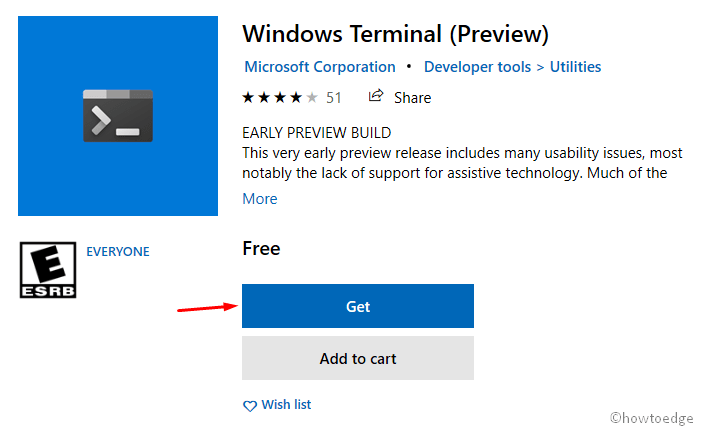
RECENT GUIDE: Fix: Windows.old folder can’t be deleted in Windows 10
How to install Windows Terminal on Windows 10 PC
Here is the step-wise description to download and install Windows Terminal on your System-
Step-1: First, tap Store icon to launch Microsoft Store.
Step-2: Here, type Windows Terminal in the search bar followed by Enter Key.
Step-3: Select and click upon the best-matched result.
Step-4: Thereupon, move to the right side and hit the Get button. See Snapshot below-
Note: You must log in as Admin to proceed further. If you aren’t, fill the credentials on the prompt to sign in.
Step-5: Afterwards, press Get Button again then Apply Button.
That’s it, the Settings app will launch immediately where you can perform necessary changes.
System Requirements
To get Windows Terminal for your PC, you must meet following prerequisites-
- The current Windows 10 version must be at least 18362.0 or higher including Xbox One.
- Supports architecture – ARM64, x64, x86.
- An integrated Keyboard is recommended as per the Company.
Source – Microsoft Store.



