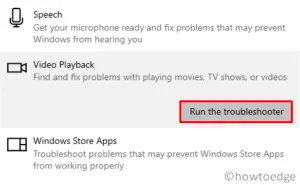Do you want to disable the automatic screen rotation feature on your Windows 10 PC? This attribute comes into the picture only when you are having a convertible PC or tablet. It works similar to that of Auto-rotate Screen characteristic in Android, and yes indeed you can turn on or off this feature on your System as well.
In general, when you start using an accelerometer or a gyroscope sensor on your device, the auto-orientation change of the Screen occurs. Today, we will discuss three different ways to sort this out. They are using either Action Center, local Settings, or Registry Editor.
Disable automatic screen rotation on Windows 10
Although this feature is quite convenient as this allows viewing an image or reading texts from a different angle, there are times when you simply want to get rid of this. Here, we present such three methods to disable automatic screen rotation-
1. Using Action Center
To turn off Screen Auto-rotation using action center, follow the below steps-
- Go to the right bottom of the taskbar and click on the notification icon. Alternatively, you can also use the Win logo & A hotkey to perform this task.
- Here on the notification panel, hit the Rotation lock button.
Sometimes this option may not be available here. If that’s the case, tap the Expand option in the same action area. If you still don’t find this, navigate to the following address-

Settings > System > Notifications & actions > Add or remove quick actions
Once you reach the above-mentioned path, turn ON the Rotation lock toggle switch.
Note: In some cases, this option may appear gray out due to the presence of an external keyboard or using convertible laptop mode. Here, all you need to do is to remove the keyboard and switch to tablet mode.
After completing this task, your system will stop doing the auto-rotating the screen.
2. Using Local Settings
You can disable automatic screen rotation using the Settings app too. To perform this, you need to go through the following steps-
- At first, press the Win logo and I to launch Settings.
- Once the page comes in view, tap System category followed by Display on the left column.
- Now move to Scale and layout section in the right pane henceforth disable the toggle switch “Rotation Lock“.

Note: If you are unable to find this option, there is a possibility that your system may not support this tool.
When you finish the above procedure, reboot your PC so that the changes made so far come into effect. If you are still struggling with this issue, may find the below workaround useful.
3. Using Registry tweaks
Registry editor also provides a tweak to disable Automatic Screen Rotation on your PC. Here are the steps-
- At first, make a right-click on the Start icon then select the Run option to open the Run dialog.
- Here in the void, type regedit thereafter hit OK to start the Registry Editor.
- Copy the following path on the address bar and hit Enter to quickly switch to the key destination-
HKEY_LOCAL_MACHINE\SOFTWARE\Microsoft\Windows\CurrentVersion\AutoRotation

- Now open Enable DWORD entry and change its key value from 1 to 0, tap OK to save changes.
- At last, Reboot your system to let the changes come into effect.
Note: Changing the registry incorrectly may start a nuisance on your PC. Thus, proceed only if you do know what are you dealing with. It is good to create a Restore point so that if anything goes wrong, you may incorporate your previous settings and save important files/ folders as well.
| Editor’s Note: This article was first published in the Year 2019. We have lately updated this article to keep the contents fresh and up to date. |