Microsoft has released another beautiful Windows 10 theme called Dogs in Disguise Premium. It doesn’t matter if you are a theme fanatic or not, the cute wallpapers on this app will certainly make you smile. The theme includes fifteen remarkable premium images of dogs in costumes that you can use to decorate your desktop screen. If this is the type of theme you’re interested in, check out this post to download and install the application.

An overview of Dogs in Disguise Premium Theme
This is a lightweight and stylish Windows theme for your PC that is only 5.6 MB in size. The 5.0 rating indicates that this is a lovely theme that contains cute and lovable puppies that give the wallpaper a charming feel. Now let’s talk about how to download it.
How to get Dogs in Disguise Premium
Here are the required steps to download and apply the Dogs in disguise Premium Windows 10 theme to your system-
- Open the Microsoft Store app and search for the theme.
- When the well-matching result pops in, click the same and hit the Get button.
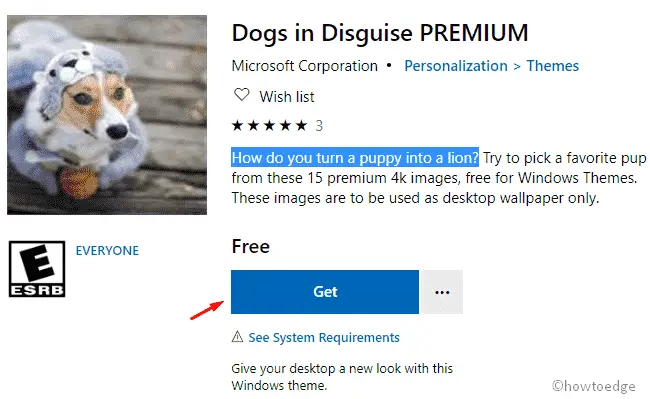
Note: If you are already signed in to your Microsoft account, this will take you to the next screen otherwise prompts you to log in first.
- Press the Get button again to download the necessary files. Now head over to the following path and select this one as your default theme.
Settings > Personalization > Themes
- Every theme has its own color scheme. This is why we suggest you change the background color as well visiting the following path-
Settings > Personalization > Background
System Requirements
To beautify your desktop screen with Dogs in disguise PREMIUM, your device must fulfill certain system prerequisites. They are –
- Windows version – 14951.0 or higher.
- System architecture – x86, x64, ARM, ARM64.
Download | Dogs In Disguise theme



