Microsoft proclaimed Grammar Tools in the reading view to Chromium Edge Reader Mode. It extends words into syllables which highlight nouns, verbs, and adjectives. Additionally, the reading mode is a beneficial feature of the browser that relates to services, scripts, and browser extensions. However, this is not a new feature to the browser, as the company added it already to the Internet Explorer 11 in 2014.
In addition to this, these grammar tools are supposed to further enhance the experience with a collection of options. The latest Canary version 76.0.176.0 lets you enabling these tools in the Reader mode. In this tutorial, you will learn an easy approach to turn on Grammar Tools in the reading view in the Edge browser.
RECENT GUIDE: How to enable Dark mode in Microsoft Edge Canary Browser
Here’s how to enable Grammar Tools on Chromium Edge
Follow these easy steps to turn on Grammar Tools in Reading view in Microsoft Chromium Edge-
Note- Before moving to steps, ensure you have the latest Edge Canary on version 76.0.176.0. You may go to the Microsoft official website and download the recent release version.
Step-1: At first, open the Microsoft Edge Canary browser.
Step-2: In the address bar, type about:flags and press the Enter key.
Step-3: Here, use the search bar and find Grammar Tools in Reading View.
Step-4: By default, the grammar tools in the reading view are disabled. Thus, once you find it, click the drop-down menu in the flags screen and switch them to Enabled
Step-5: This will ask you to restart your browser to save the changes. Hence, click on the Relaunch Now button.
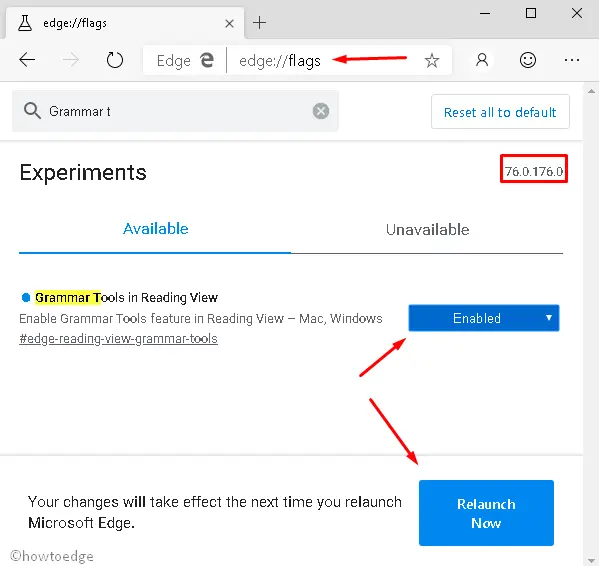
Alternatively, you can type the following parameter in the address bar of the browser and press Enter.
chrome://flags/#edge-reading-view-grammar-toolsStep-6: Now, open any random page where the reading view is available. Here, click the small book icon in the address bar and let the tool activate for your browser.
Now, this will make visible the grammar tools in the top bar. Besides, one thing is to be noted that here, you get several options which include syllables and highlighting for parts of speech. Hereabouts, each comes with its own colors like purple for nouns and red for verbs. Although, it might be interesting that in the category each class comes with its own colors like purple for nouns and red for verbs.



