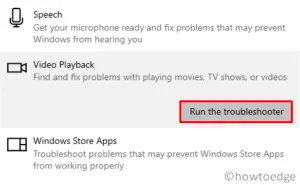These days, Tuesday patches are doing more harm than good on Windows 10 specific versions. Last week, users were getting Printer issues and now they are receiving force reboot error c0000008. This bug arises after installing the cumulative updates that came on 16th and 18th June 2020. Windows 10 2004, 1903, and 1909 users are facing a serious problem i.e. Automatic-Restart or Forced-Reboot.
As per Microsoft, force reboot error c0000008 is occurring due to some issues inside the Local Security Authority. The latest patches somehow disturb the authority process that is responsible for enforcing the security policy on the computer. After getting an automatic restart, users receive an error message that reads –
“A critical system process, C:\WINDOWS\system32\lsass.exe, failed with status code c0000008. The machine must now be restarted.”

The tech giant has already started working on fixing this bug and promised to provide an update in an upcoming release. We recommend uninstalling the security-patches that came in June as there is no other workaround available right now.
Fix: The Machine must now be restarted Error c0000008
To solve the Force Reboot Error c0000008 on Windows 10 version 2004, 1903, and 1909, use the below steps –
- Jointly press WinKey+I to launch the Settings UI.
- Select “Update & Security” then Windows Update on the succeeding screen.
- Now, jump to the right pane and hit “View Update History”.
- Next, click “Uninstall Updates”.
- The settings window will redirect you to the Control Panel.
- Here, sort the updates as per the date of installation.
- Make a right-click on the latest cumulative update and hit Uninstall.

Quick Note: Since this error arises after installing recent patches on Windows 10 versions, we suggest removing these updates from your PC –
However, do note that uninstalling the above cumulative updates will remove the recent features and fixes as well. Having said so, you may reach back to an earlier state where you were tackling Print issues, spooler services not functioning properly, etc. So, it’s a matter of choice between – keep facing the Printer trouble or start getting the Forced Reboot.
That’s it. If you have any queries or suggestions, let’s know in the comment section.