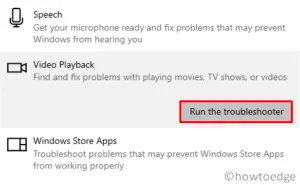Activation in Windows is very much required as otherwise your device is not secured and you may not even enjoy its features to the fullest. For this, you require a valid Windows 11/10 product key or simply a Digital License.
If you don’t have either of those or you have installed Windows using a counterfeit ISO file, you start receiving activation issues every now and then. In this article, we have explained both these features, how to get them and activate your Windows copy using them.
What issues do you face on a non-activated Windows?
When you use counterfeit Windows or invalid product keys, you may face issues like not being able to change the desktop wallpaper, apps not secured, and others. Moreover, this may also prevent inbuilt apps from functioning well, widget issues, and others.
If you love to personalize your Desktop on a regular basis, you can’t do this on a non-activated Windows. Let’s learn how to get a valid or genuine product key for your Windows 11/10 PC.
Why Activation is important in Windows?
Activation not only helps in personalizing your Desktop and use of different apps but it also verifies that your copy of Windows is legitimate.
Once the Windows 10 file is proven genuine, you can get the security patches on your system. Otherwise, you are just using the counterfeit or cracked version which is prone to cyber/ malware attack. In simple terms, you are using the limited services of Windows 10 at the cost of personal data.
Read Also: Get Frequently Used Windows 10 Keyboard Shortcuts
From where you may get a genuine product key?
It doesn’t matter how you get the copy of Windows 10, you require a 25-character Product Key or a digital license to activate the current OS. The Product Key and the Digital License are two different things and can’t be substituted for one another. Read this article carefully to get a Windows 10 Product Key or Digital License on your System.
How to Get a Windows 11/10 product key
There are four main places from where you can have the genuine file of Windows 10. These are –
- Authorized Dealer: If you have purchased a Windows 10 PC from an authorized dealer, you can find the product key on a label or card inserted inside the box. If you don’t find the same, contact your retailer or the hardware manufacturer.
- Windows 10 pre-installed New PC: If you have recently purchased a pre-installed Windows 10 PC offline/ online, the system must have been activated with the product key. If that’s not the case, look for the product key on the Certificate of Authenticity (COA) which comes along with the new PC.
- Digital Copy from Microsoft: If you have purchased a digital copy of Windows 10 from the Microsoft Website, you will get the digital license enclosed in your confirmed Email. The Digital License works exactly the same as that of the Product key. To get more info, visit Microsoft Support.
- Windows 10 Free upgrade: If you were previously using Windows 7 or Windows 8.1, then upgrade your OS to Windows 10 free of cost. All you require is a digital license.
What is a digital license?
A digital license (sometimes also referred to as digital entitlement) is the key to activate your Windows 10 without using the product key. All devices that are upgraded from Windows 8.1 or 7 bear a digital license (signed in with a Microsoft account).
The digital license works similarly to that of the product key. While updating the OS if required, enter the digital license instead of the product key and select the continue option to complete the upgrade.
Note: The Digital License is linked to your Microsoft account. Thus it makes the activation process quite easy. For this, you are required to sign in to your official account, and your device activates in no time, provided you are connected to a stable internet connection.
If you don’t have either i.e. Product Key or Digital License, you can get this easily by following these steps:
- Press the Win logo and I hotkey to launch Settings.
- Here, under the Update & Security category hit the Activation tab.
- Now move to the right pane and select the Go to Store option. You can directly buy the Windows 10 Product Key/ Digital License from here.
- If you try an invalid product key, you will start getting the error code 0x803F7001 instead of the Go to Store option.

- Moreover, you can go directly to the Microsoft Official website and have a valid Product Key or Digital License.
- Once you receive the same, scroll down in the above figure and hit Change Product Key.

- Type the 25-character Product Key here and this will activate your Windows 10 copy.
Some Important Points:
Microsoft doesn’t store the list of purchased Windows 10 product keys.
If you are having a motherboard issue or some other hardware problem and want to reinstall Windows 10 on your system, you can have a look at Reactivating Windows 10 after a hardware change.
If you have Windows 10 product key, visit the official website to learn how to create installation media for Windows.
That would be All!!