Did you try to uninstall the Chromium-based Microsoft Edge browser in Windows 10? In that case, you may receive an error message asking you to close all Edge browser windows and retry. In this guide, we will show you how to resolve this error and uninstall Chromium Edge Browser on Windows 10.
The issue has also been reported in other browsers, such as Chrome, and on other operating systems, including Windows 8. It’s probably familiar to you, Please close all Google Chrome windows and try again dialog. The message appears while uninstalling this browser while its background processes are running. The Chromium-based Edge application on Windows 10 manifests the same behavior as the Chrome version.
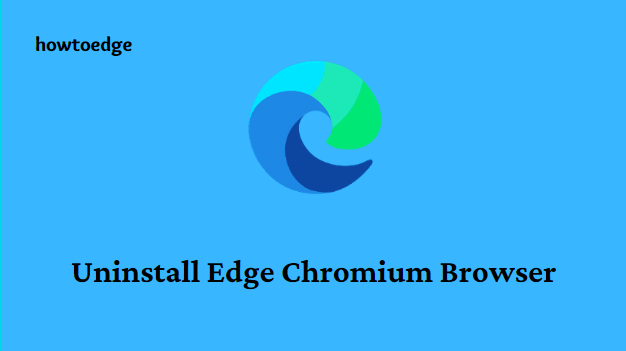
How to uninstall Chromium-based Edge browser in Windows 10
Before proceeding to uninstall Edge browser, we recommend you close all opened tabs. Also, terminate the currently running process in the task manager. If you don’t do it, you might receive a warning message – “Please Close all Microsoft Edge windows and try again”. To Uninstall the Chromium-based Microsoft Edge browser in Windows 10, follow the given instructions-
Here are the steps to avoid this warning dialog, before uninstalling Microsoft Edge-
- First of all, make sure that all the windows on the Edge browser are closed.
- Press the Ctrl+Shift+Esc keys to open the Task Manager directly.
- Under the Processes tab, scroll and locate the Chromium Edge then check whether it is running or not.
- In such a case, select the application and click End task. The End task option appears in the lower right corner of the screen.
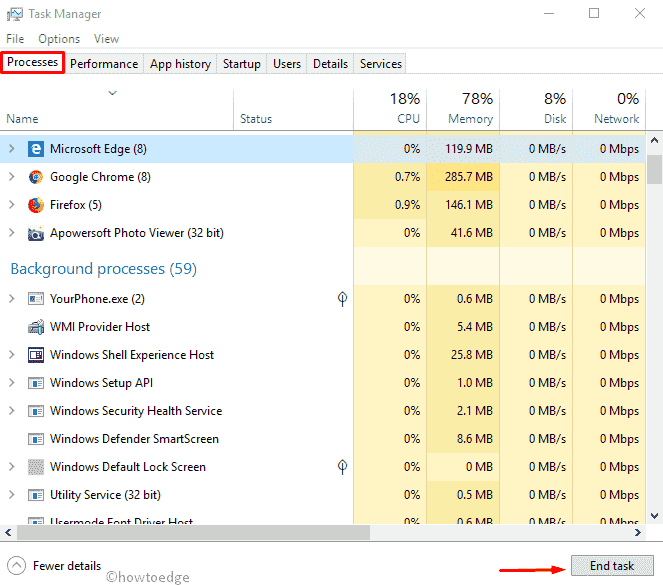
If you have designed any apps in the browser through the install option, make sure that they’re not running. The install option is available in the Apps menu of the Settings category. To close them or to perform later, follow these steps-
- Press Alt +F hotkey to open the Settings and more options.
- Scroll down the cursor to Settings thereafter click the same.
- From the available options on the left panel, visit the System section.
- Turn off the toggle switch against Continue running background apps when Microsoft Edge is closed.
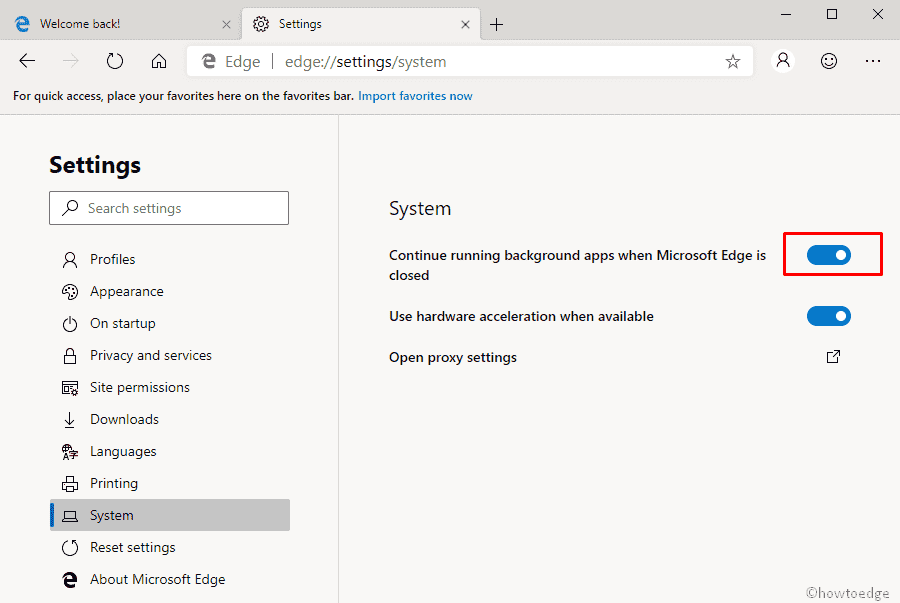
That’s it, hope you can now remove New Edge from your device successfully.
Edge or Chrome: Which is better?
In terms of the features and options provided by Microsoft Edge, it has an advantage over Chrome. The two browsers are based on the same framework, but Microsoft Edge’s unique features made it the winner in this Microsoft Edge vs. Google Chrome comparison.
Is Edge Chromium the same as Microsoft Edge?
The new Edge browser is based on the Chromium source code rather than EdgeHTML. It is reported that Microsoft developers have pulled out all the Google based code elements from the source code of Chromium and redesigned it with Microsoft technology. The new policy is welcome news for anyone who was concerned about their privacy when using Google services. This program is compatible with all supported versions of Windows, and macOS as well.
Read Next:



