Picture-in-Picture (PiP) mode enables users to view a video at the top of the current window. In this blog post, we will guide you simple way to either activate or mute PiP videos on Chromium Edge Web-browser. By default, this feature is not enabled. This is why you have to access the ‘Experimental Web Platform features flag’ to enjoy this functionality.
Initially, this feature was only made available to the developer for trial purposes. However, with the latest update, any user can have this attribute through Edge Dev or Canary build. Let’s explore this feature in detail-
How to Get PiP Mute Button on Chromium Edge
To Mute PiP videos on Chromium Edge, you should first locate the respective mute button following below steps-
Note: Before proceeding to steps, make sure to install the latest Edge Dev or Canary version on your System. You may click here to visit the Microsoft official website and download the recent release version.
Step-1: Launch the Chromium-based Edge browser and type about:flags in the address bar followed by the Enter key.
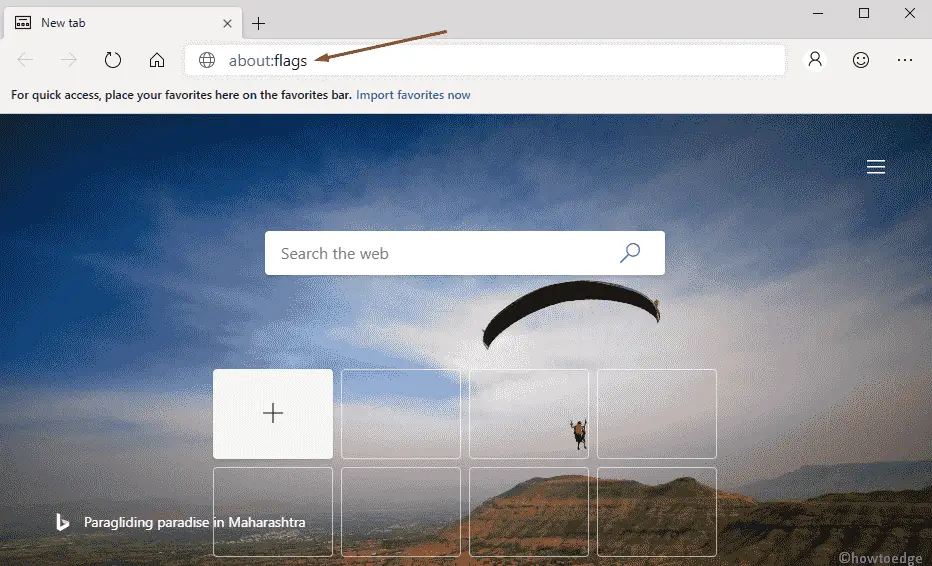
Step-2: Here, scroll down the cursor to locate “Experimental Web Platform features”.
Alternatively, you can type the following in the search bar then press Enter.
edge://flags/#enable-experimental-web-platform-features
Step-3: Once you find the flag, pull over the drop-down menu and change the settings from Disabled to Enabled.
This will ask you to restart your browser to make the necessary changes. Just click on the Relaunch Now button.
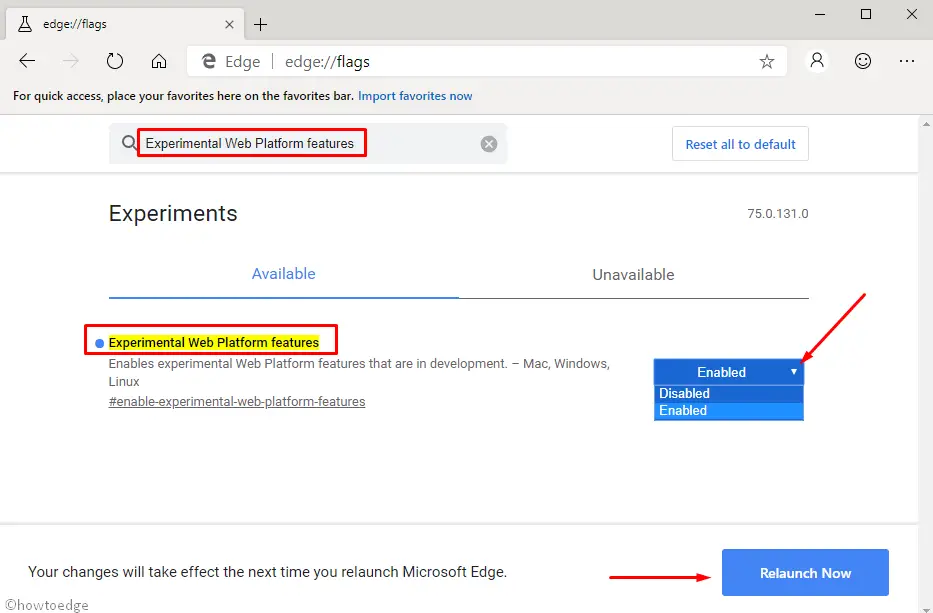
Step-4: When the new Edge reloads, open YouTube or some other video streaming site that supports PiP mode.
Step-5: Henceforth while playing any video, do right-click twice simultaneously. Here, select Picture in Picture option on the context menu.
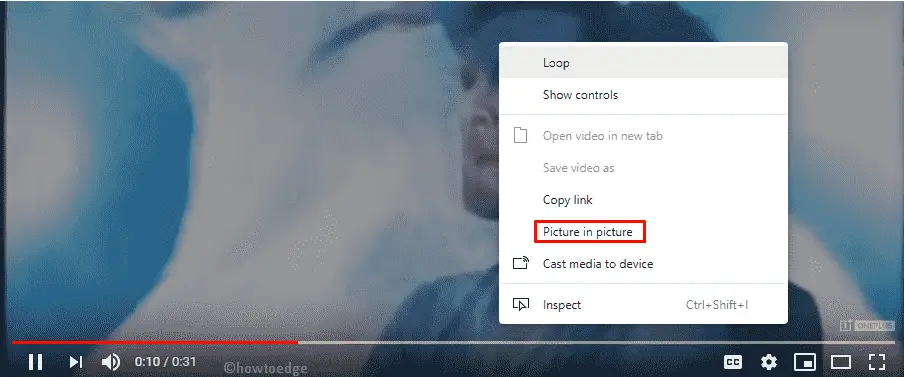
Step-6: The ongoing video will start running in PiP mode with Back to Tab option. You can extend the size of the video as well up to a certain limit.
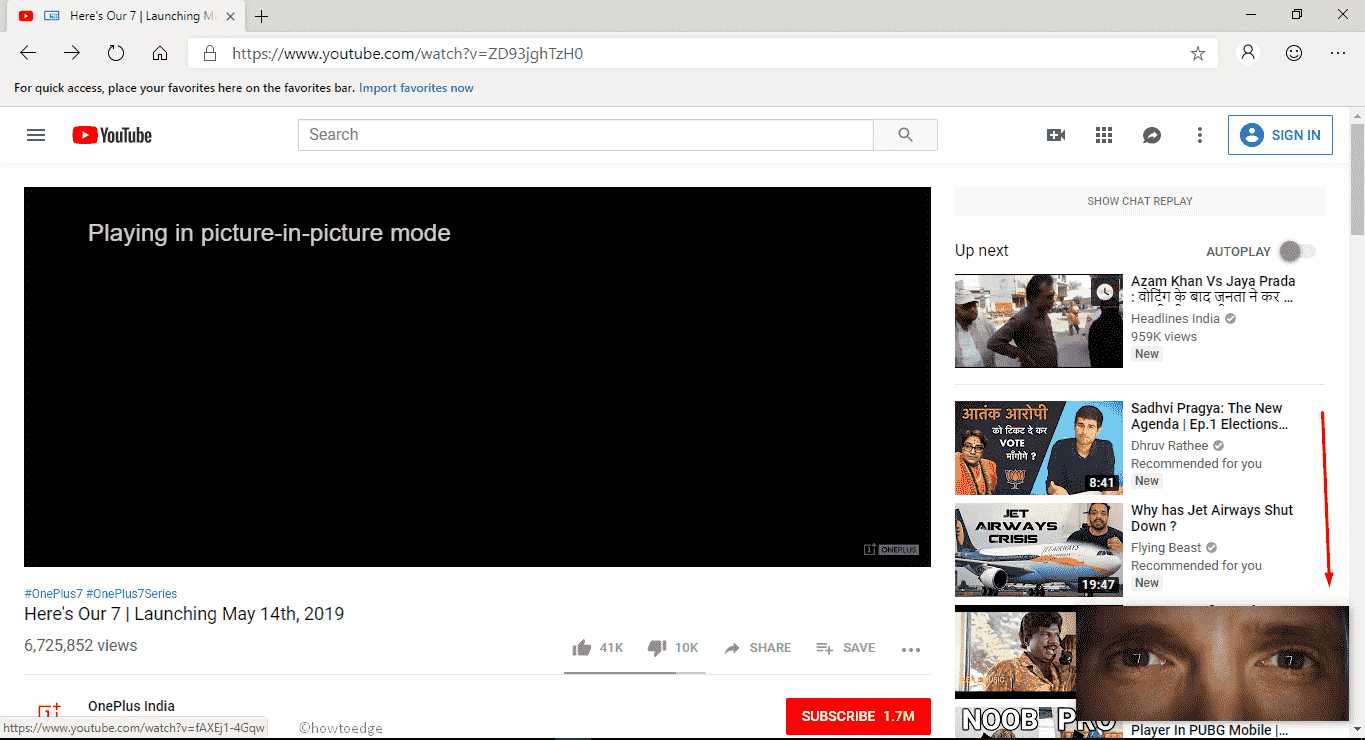
Step-7: Subsequently, if you hover the cursor over PiP mode, you will notice a Mute icon at the bottom-left corner. Make a click on this icon to mute the running video.



