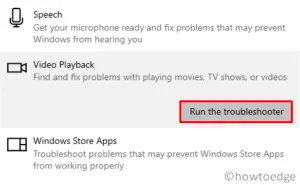After installing a feature update, you won’t be able to view any user files that were previously accessible under the directories like Documents, Music, or Photos. However, if you had opted in for “Keep my files/folders” during the update, you may recover User data files quite easily.
Actually, when you install the latest feature update on your device, all the previous data get backed up inside a folder located at C:\Windows.old. So, if you hadn’t deleted this folder accidentally, and are still under 10 days from the date of update; it is quite possible to retrieve all user profile data including AppData, Documents, Favorites, Desktop, etc. Let’s explore the correct way to recover lost user data files on Windows 10 –
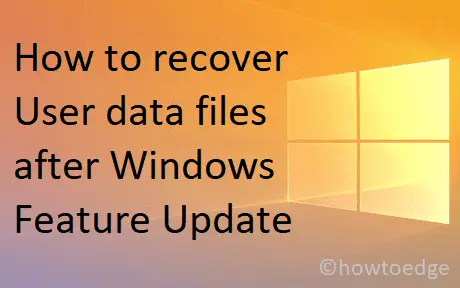
Read: How do I manually recover deleted User Profile in Windows 10
Restore deleted user files after Windows Feature Update
If you had recently updated the operating system to its build version, the old files must have moved to a folder on the root drive i.e. Windows.old. This folder remains as it is for a maximum of ten days from the date of update.
In case you hadn’t rushed to delete this folder after upgrading Windows, and want to retrieve the lost user profile data, follow these steps –
- First of all, browse to the below location –
C:\Windows.old\Users\username
Note: Make sure to replace “username” with the old profile user name.
- Press Ctrl + A to select all the items (files/folders) listed here followed by Ctrl + C.
- Now that you have copied all the files, go to your preferred location, and use the Ctrl + V shortcut.
In case you had performed a clean Windows 10 installation, there isn’t any folder like – Windows.old, and hence you can’t recover the deleted files this way. In such a scenario, what you can do is to take the help of a professional tool like Stellar, MiniTool, EaseUS, etc.
However, go for such tools only if you are willing to purchase them. This is because, without actually purchasing them, you can only view the deleted files but can’t retrieve them.
I hope, you are now able to recover user data files quite easily after upgrading the operating system to its next available version. If you do have any queries or suggestions, let us know in the below comment section.