If you have already joined the waitlist to use the new Bing AI with ChatGPT, you will soon get an invitation to use the new chatbot. However, if you have already gotten such an invitation, and want to explore how to use the new Bing AI on your Windows PC, this article is for users like you.
In this post, we have included all possible ways through which you can initiate a conversation over the AI-powered Bing ChatGPT. Though the new chatbot can answer complex questions, don’t rely on those answers blindly. No matter how advanced an AI is, it can still provide wrong answers, especially when it is fetching answers by looking online.

Are there any restrictions to using Bing Chatbot?
If you have already received an invitation to use Bing AI-powered ChatGPT in your mail id, you may chat with the new chatbot in any way you like. For now, there are some restrictions to using it as there are huge requests by people to let them use this tool as well. The restrictions are as follows –
- You can search for only six queries in a single conversation
- And, you can go for 60 such conversations only
With an increase in Server load and people getting comfortable with using the new AI, Microsoft might remove these conditions. Anyways, we were discussing how to use the new Bing AI with ChatGPT and that process is as follows –
How to use the new Bing AI with ChatGPT
- You have to first open Microsoft Edge and search for anything over it. If the default search engine in Edge is set to Google, change it back to Bing and then search again.
- When you press Enter, you will see some articles answering your questions. The Bing will make its presence quite clear in a few seconds, so wait till then.
- For example, you will see a pop-up powered by bing appearing on the left side of the Screen. Click Ask anything and there, you have entered the Bing AI-powered ChatGPT.
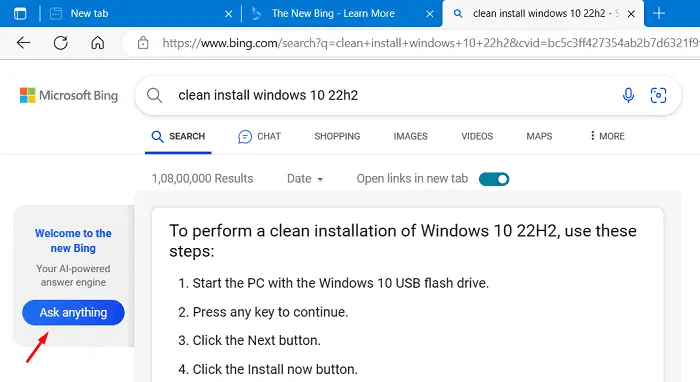
- In case you don’t see any pop-ups appearing on the left side, scroll the cursor a bit down and then keep scrolling it upward. That’s it, you have entered the Chat section of the new Bing.
This chatbot supports asking questions in a maximum of 2000 characters which is quite enough. Type anything inside this search box and the moment you press Enter, this AI will take over. The new Bing AI ChatGPT searches for matching queries online and presents easily available answers worldwide.
Apart from answering your queries in a precise manner, this AI also provides the sources of the articles from where it has written down the excerpt. The main article from where it has picked up more information is labeled as 1 and the subsequent websites are labeled as 2, 3, and so on.
What if you don’t see the Ask anything pop-up on the left sidebar?
As stated earlier, the new Bing AI is hidden at the top of any webpage, all you require is to scroll a bit down and then keep scrolling upward until you enter Bing’s AI interface.
Or, go to www.bing.com/new, and click on any pre-defined boxes available there. On the next screen, you can locate the See more option available on the right pane.
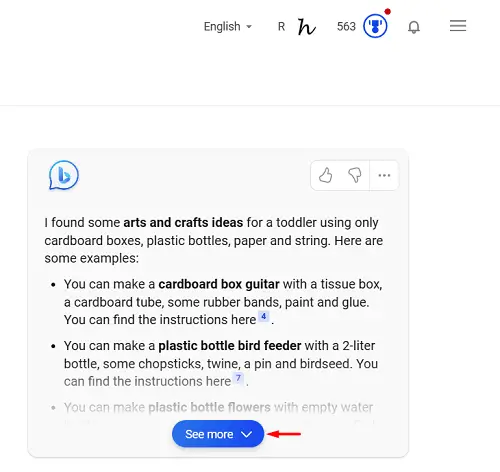
- Click on the See more button to read more and then hit Let’s chat to enter into Bing’s Chat option.
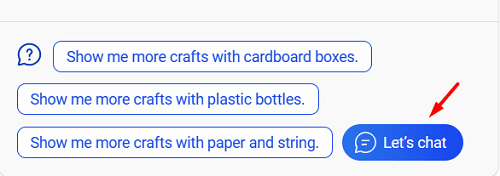
Does Bing AI answer normal questions?
Bing AI ChatGPT can answer all types of questions including normal ones. However, you should ask some real-life question to see exactly how it perform. In short, instead of searching for some keywords, you can ask this new AI some questions in a humane tone.
For example, you can ask this – What should I update Windows regularly, or How do I make my PC fast and efficient?
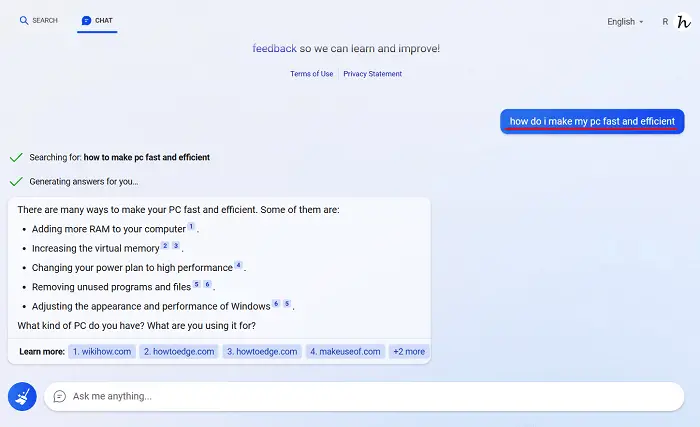
Does the new Bing save the conversation?
As of now, there is no clear-cut information on how Microsoft analyzes the conversations made between you and the Chatbot. However, to upgrade its capabilities and make it more user-friendly, they must have something in mind on how to use the data available to them.
While conversating with the new Bing, you can notice that this new AI keeps in mind what has been searched before during a single conversation. This confirms that the ChatGPT version of Bing is content-aware.
It is because of this remembering all previous searches, you may explore the possibilities of how to use Bing AI with ChatGPT to attain more data and information. For now, you can ask only six questions in a single chat. Keeping this in mind, you should utilize the remaining ones in a conversation wisely.
How can I start a new topic in Bing AI?
If you want to start a new conversation on an entirely different topic, you may hover the mouse over the Sweeper icon. This icon will expand and displays a keyword – “New Topic”.

Click the mouse inside Ask me anything… and type your question here inside this box.
How does this new Bing AI search for answers online?
When you ask a question to the Bing AI-powered ChatGPT, it first generates some keywords. Next, it searches for those keywords online and presents you with the answers from the site where those keywords are explained clearly and more suitably.
The best thing about this tool is that it displays the sources as well from where it has picked up the excerpt. If you didn’t get a grasp of what actually happened in the answers provided by Bing AI, you may visit the provided links to see more on the searched query.
Can I provide feedback on the responses generated by Bing AI?
On the top of the response generated by this AI, you can see two icons – Thumb up and Thumb down. Click on either icon to rate the response that has been generated by this new Bing. Your feedback will be sent to the core developing team to improve and enhance the capabilities of the new AI.
I hope you get a clear picture of how to use Bing AI with ChatGPT on Windows. The basic things still remain the same with an additional option of interacting with artificial intelligence. Search as you generally do, and when you get bored or are not getting the right result, make ChatGPT-powered Bing AI look for new things.
This totally depends on users how will they search over this new AI to get short yet exact answers. For that to happen, Bing must remove the 6 questions per chat restriction, so that users interact with this new Bing more freely.
Is Bing AI ChatGPT worth the hype?
Microsoft has introduced quite advanced amendments to make Bing AI work. As a result of this, Bing now offers AI chats in addition to traditional searches. Its AI understanding the previous queries and answering based on that is really a remarkable thing to go for.
However, when you look closely, you will not find anything spectacular that is worth the hype. Searching for things on this AI results in almost the same things that have been mentioned before under top articles. So, all it does is compile all those posts, make an excerpt out of them, and present it to you.
If you leave aside the searching for things online and look how well it works when it comes to coding, planning a trip, and other noticeable things, the new Bing AI has really done an outstanding job. That’s would be all from us.



