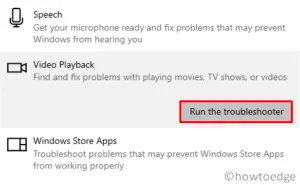Are you interested in activating Windows 10’s “Ultimate performance” feature? If so, please read this post thoroughly as it covers all topics related to increasing the overall performance of your system. In Windows 10 1803, Microsoft rolled out the latest version of the power management scheme. Using this feature, users can get the best performance on Windows 10.
This is a new method of optimizing performance, although it adapts to the high-performance scheme. One limitation here is that it is only compatible with Windows 10 Pro workstations. In this post, we will show you some simple and easy ways to set up this on your PC using PowerShell. Read on to learn more.
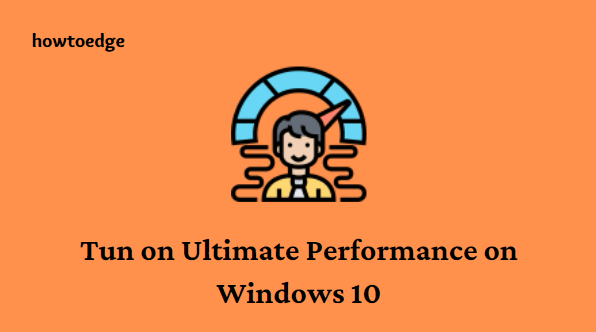
Enable Ultimate Performance power scheme on Windows 10
In case you want to turn on the “Ultimate Performance” power scheme on your Windows 10 PC, you should follow these steps –
Note: This is applicable only when you are not using Windows 10 Pro for Workstations.
- At first, open the PowerShell window with admin access. To do this, click on the start menu and type PowerShell in the query field. Now select the topmost result. Then right-click on it and choose the Run as Administrator option.
- Here copy and paste the following command line and press Enter:
powercfg -duplicatescheme e9a42b02-d5df-448d-aa00-03f14749eb61
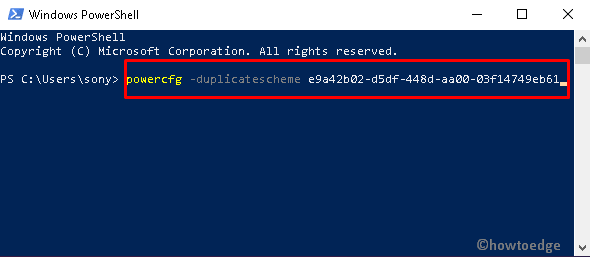
- Once the command executes successfully, you will get the following message (See the snapshot below).
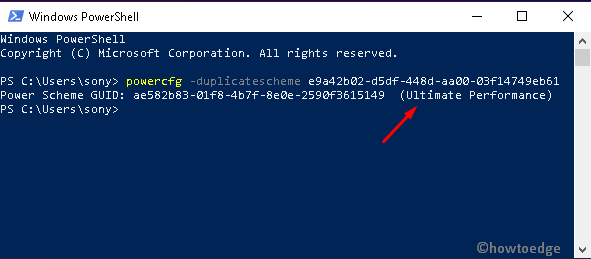
- After executing the command line, open the Control Panel.
- Select the Hardware and Sound > Power Options category.
- Subsequently, select the Ultimate Performance option under the Additional Plans section.

Once the above task is over, try the new Power scheme and notice if there are any advancements in PC performance.
How to remove the ultimate performance power scheme
If you want to turn off this Maximum performance mode on your PC, do the following:
- Launch an elevated PowerShell window.
- Copy and paste the below commands –
powercfg -restoredefaultschemes
- Press the Enter key to run it.
What is Windows Ultimate Performance mode?
Microsoft provides a power plan called Ultimate Performance Mode for Workstations. It has been designed to optimize performance and make use of the hardware and resources of the computer. Although it is meant to enhance performance, this will be a big help for gamers and anyone who has high-intensity tasks.
It prevents the hardware from going to sleep. In order to do this, the power plan sets a few default settings for the hardware to ensure that everything is running at its highest potential. Idle time for hard drives is set to zero minutes. This means that your hard drive will never be idle.
How safe is high performance?
It is safe to run your computer in high performance mode. In this case, you will not need to run your CPU at full speed all the time, which will keep it functioning properly. It just allows you to utilize the full potential of your computer whenever needed.