Google recently starts blocking some of its services on Microsoft Chromium Edge. As per Google, they will continue doing this till Microsoft doesn’t bring a Stable and final version of Edge Dev. With Chromium based web-browser, the company is in dire need of an improved browser that would be compatible with Windows 10. As soon as they release a stable version, the ban will automatically lift on New Edge based on Chromium.
Google has blocked some of its services like- Google Meet, Enterprise messaging and others from working effectively. Several users receive a prompt to try different web-browser to access Google services such as- Chrome, Mozilla or Internet explorer. Though it might appear that Google is deliberately doing this act, however, the reality is something else. They just want to safeguard their users while using different applications by Google on an unstable version of Microsoft Edge. Here, in this article, we discuss some easy ways to access these recently blocked services.
RECOMMENDED- How to uninstall Chromium Edge Browser successfully on Windows 10
How to Stop Google Blocking Chromium Microsoft Edge
Here is the step-wise process to Stop Google from Blocking Chromium-Based Microsoft Edge-
Step-1: At first, hit Edge Dev icon to start Chromium Edge.
Step-2: Once the web-browser comes in view, press F12 to launch developer mode.
Step-3: Here, click More tools arrow icon on the Menu bar then select the Emulation option.
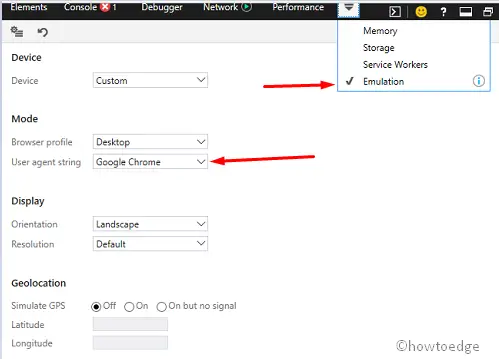
Step-4: Now move to the User-agent string drop-down menu and choose Google Chrome from the list.
Step-5: Henceforth, press F12 again to close developer mode on Edge Dev.
Step-6: At last, press the F5 function key to Refresh and save the change made so far.
Thus, you can restrict Google blocking Chromium-Based Microsoft Edge on your System. I hope you get what you were looking for. If you have any queries related to this article, do ask us in the comment section below.



