These days, each and every web-browser is running its beta projects on Chromium whether it is Chrome, Edge or others. Since these projects are still in the developing mode, a few bugs do appear quite often. One such issue that dev users are currently struggling with is YouTube not working on Edge Chromium. A few days back, this trouble arises on Chrome Canary 80 which Google resolved immediately.
Microsoft users have recently encountered the same error again on Edge Canary 80 and they predict this to occur in Edge dev as well. Today, in this blog post, we discuss a simple workaround that may fix the broken YouTube issue. All you need is to change the user agent of Chromium Edge to Firefox. You have to take the help of Firefox as changing UA is not working on this web-browser.
Fix – YouTube not working on Edge Chromium
Here are the essential steps that may resolve the Broken YouTube on Microsoft Edge –
Step-1: At first, open Chromium Edge and type edge://extensions on its address bar. Here, you need to enable other web-stores so as to use new extensions.
Step-2: Next, navigate to the Chrome web store and hit the Add to Chrome button. The User-Agent Switcher and Manager extension will soon get installed on your Dev web-browser.
Step-3: Switch to a new tab and tap the newly-installed extension available on the toolbar. A new window comprising several options will appear.
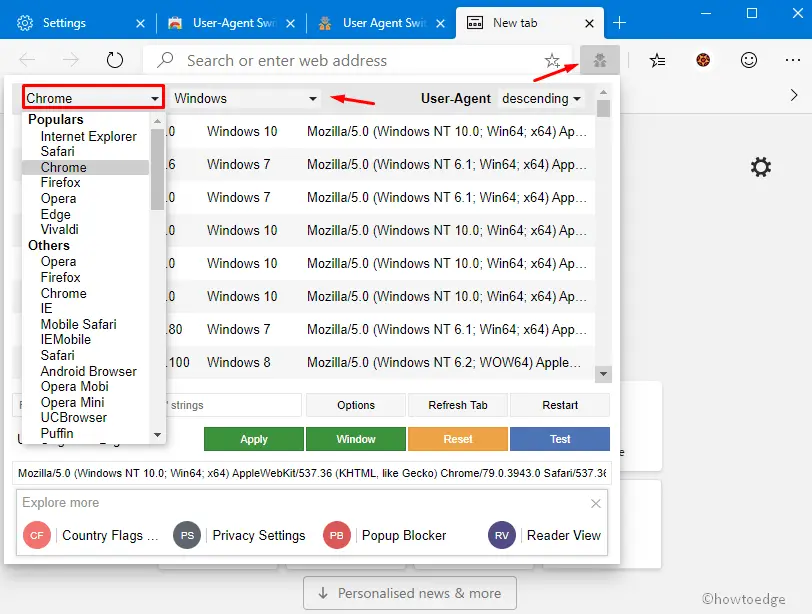
Step-4: Here, use the drop-down menu as shown above to select Firefox henceforth check the radio button against Firefox 69.0. See the snapshot below-
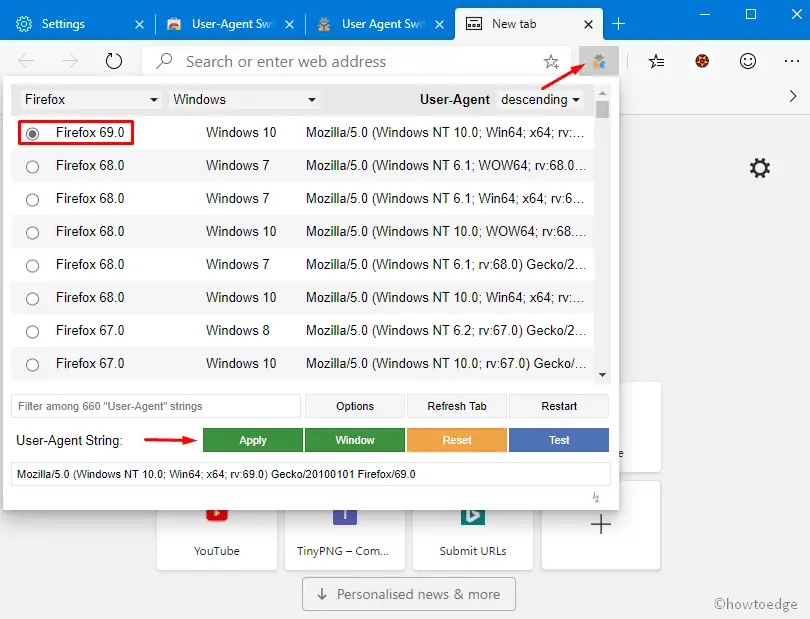
Step-5: Succeeding after hit the Apply button to save the changes made so far.
Step-6: Now you need to set Firefox as the user-agent for the YouTube website. To do this, click again on the extension icon followed by options.
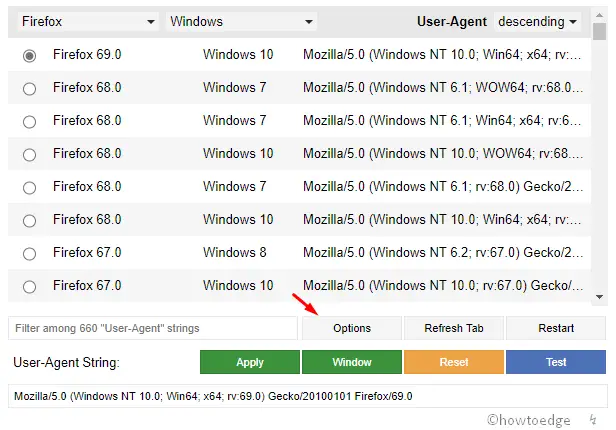
Step-7: Here, come down to Whitelist mode and type youtube.com in the box.
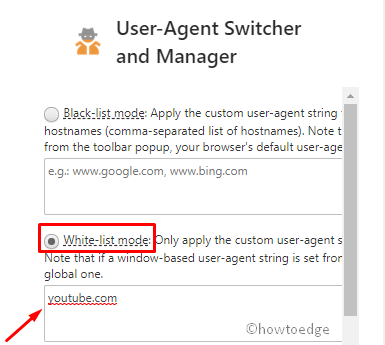
Lastly, scroll down even further then move the slider to the right and hit the Save button.
That’s it, chromium Dev users may now watch YouTube without receiving any error.



