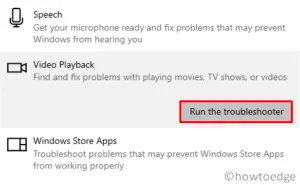A printer is a vulnerable hardware device of your PC which is used to print documents, pdfs and others. However, sometimes printer not working comes into effect with some error messages due to the printer has been hacked trouble. Today, in this blog, we discuss how to examine whether your printer has been hacked or not along with working workarounds to this.
The unusual faulty messages or misleading the prompt command are some common signs to identify printer has been hacked. This occurs when there is some unauthorized access to your PC and often attempts to corrupt your internal files and folders. To fix this bug, you should change the printer login information, use VPN services, Update the relevant driver, use other protocol or disable port 515, 721-731 and 9100. Let’s explore each one of these workarounds in detail-
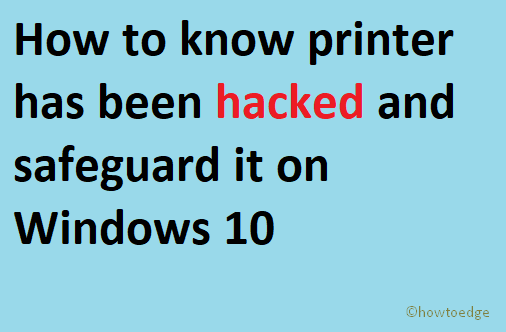
How to know the printer has been hacked
The following activities may confirm that your printer has been hacked.
1. Unauthorized printing
Generally, hackers hack your printer so as to access your device remotely thus getting your personal information. Whenever you connect your Printer to the internet, the thesaurus then tries 15, 721-731 or 9100 ports to get control of the device. In case, you suspect your printer is printing against your permission or by default produce unknown documents, your privacy may have been compromised.
2. Error messages
Usually, you may also notice some unusual error messages on the printed documents if you haven’t performed that request. Sometimes, your printer won’t follow the given command and hence results in error message while printing. If you do notice any such faulty messages, your printer must have been hacked.
Methods to prevent Printer from being hacked
If you suspect your printer has been hacked, follow these guidelines to safeguard your PC from unauthorized access-
- You must change your login credentials frequently. Again, don’t use your mobile number or date of birth as passwords.
- In case, you find any user accessing your Printer remotely, do block them immediately.
- Moreover, disable the printer port like 515, 721-731 and 9100.
- Make sure to disconnect the printer if you are not using the same. Additionally, do also disable any internet settings on Printer.
- Keep a practice of updating your Printer’s device driver.
- Furthermore, apply different protocols for printing any document.
- You may also use a VPN to connect to the network while using your Printers.
Using a VPN is a nice and secure way to protect your PC while being connected to the network.
Hope, our guide helps you in safeguarding your printer from outside attack.