In this tutorial, we will discuss the relevant steps to show or remove accent color along windows borders or title bars in Windows 11. Some people love adding a 1-pixel color border across all the pictures they ever create while some don’t. Windows 10 too has a setting that allows adding or removing color accents directly to windows borders. However, with improvements in design and graphics, title bars and windows borders in Windows 11 don’t look that good with this setting turned ON.
That’s the reason why you will notice this setting is disabled when you clean install Windows 11. However, if you do like to enable it back, there’s a setting for this under Personalization > Colors. Do note that enabling this feature will make the title bars change color as well on the File Explorer.
Remove Accent color along windows borders or title bars
To add or remove pixel color around window borders in Windows 11, use these steps –
- Right-click anywhere on the desktop screen and select Personalize.

- When the Settings page opens up, head over to the right side and hit Colors.
- Scroll down a bit and you will find a setting – “Show accent color on title bars and windows borders“.
- By default, this setting is turned off. In case you want to enable displaying accent color across all your windows borders, slide the toggle switch to the right.
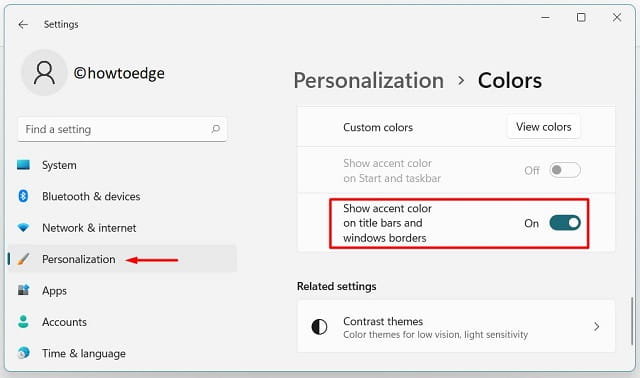
- Similarly, if you want to turn this off, slide it back to its default position.
That’s it, you may now open any window and check if the window border adjusts to the modified setting or not.
Read Next:



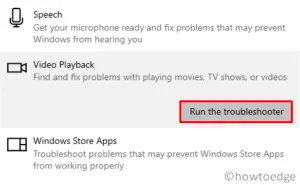
how do you remove the border completely? i still see it even when it’s turned off, it just turns white. i want it gone gone.
Go to Settings > System > Personalization > Colors. On the right pane, you will find a setting that says “Show accent color on title bars and windows borders”. Turn this off and restart your PC. I hope this helps.